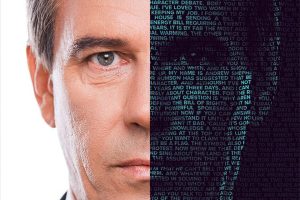The New Way to Create Painting Effects with Photoshop’s AI Generative Fill
One of my most-watched videos every day on the Spoon Graphics YouTube channel is my tutorial showing how to create a watercolor effect in Photoshop. That tutorial uses a combination of Photoshop filters to transform an image with a painterly appearance. Since the addition of the Generative Fill tool to Photoshop, there’s a whole new […]
The post The New Way to Create Painting Effects with Photoshop’s AI Generative Fill appeared first on Spoon Graphics.
The New Way to Create Painting Effects with Photoshop’s AI Generative Fill Read More »