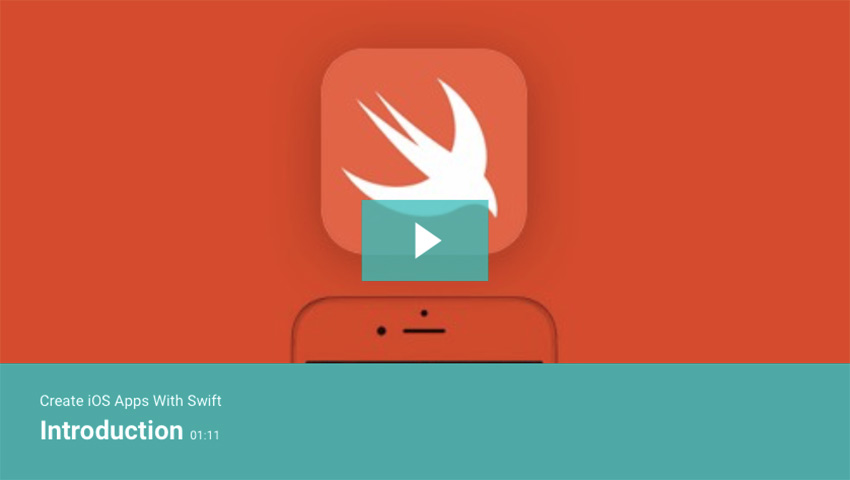Creating your own iOS app may seem intimidating, but it doesn’t have to be. Today, there are a plethora of courses available at Envato Tuts+ that can help you through every step of app development.
So if you’ve been thinking of making the leap to creating your own iOS apps, you should check out these eight courses.
1. Create iOS Apps With Swift
Swift is a programming language from Apple that is specifically designed for creating iOS, macOS, and watchOS apps. And the first stop for learning the basics of using Swift is the Create iOS Apps With Swift course.

Though the course focuses on Swift 3, it is nevertheless a great starter course for any of the subsequent Swift versions, as it covers key areas like the basic features of the language and using Xcode for app development. The course is divided into 11 bite-sized lessons and runs a manageable 1.5 hours.
2. Swift Design Patterns
Design patterns are key for solving common problems that arise in development, and the beauty of mastering a design pattern, is that you’ll use it over and over in many different languages. However, design patterns can be quite abstract and require a steep learning curve to master.

The Swift Design Patterns video course is indispensable for learning the most common patterns and how they can be applied using the Swift programming language. For each pattern, you’ll see a complete example in code, and you’ll get an explanation of the specific challenge the pattern is solving.
3. Go Further With Swift
Now that you’ve covered the basics and have learnt all about design patterns, it’s time to tackle some more advanced programming techniques. With the Go Further With Swift course you’ll learn some advanced skills for building professional-quality iOS apps.

First, you’ll discover how to make your apps come alive by learning all about animation. You’ll also learn how to build networking controls to connect your app to the web to get relevant, up-to-date information, and you’ll learn how to create a great UX and UI for your app by building unique custom controls. The course is divided into 13 lessons and runs 1.5 hours.
4. Augmented Reality for iOS
If you love being on the cutting edge of technological developments then check out the Augmented Reality for iOS course. Augmented reality (AR) is an up-and-coming technology for mobile apps, popularised by the hit game Pokémon GO. The goal of augmented reality technology is to bring components of the digital world into a person’s perception of the real world. With recent enhancements to both Android and iOS, it is now easier than ever to begin developing AR applications.

In this course you will learn to code augmented reality apps for iOS using the ARKit framework. You’ll learn techniques such as, detecting flat surfaces in the real world, adding geometric primitives and models to an AR scene, lighting scenes in a way that matches the ambient conditions, applying physics to your AR models, and creating an AR measurement app, to measure the distance between any two points in the real world.
5. Code a Swift App With Realm Mobile Database
The ability to store and retrieve data is the lifeblood of mobile apps and developers need to ensure that their apps function accurately and efficiently whether or not users are connected to the internet at any given time. The Code a Swift App With Realm Mobile Database video course will show you exactly how you can do this.

In the course you will learn everything about the Realm Mobile Database, which is fast and powerful enough to handle your largest applications, while still being easy enough for beginners to learn to use without much trouble.
In just a 16 short lessons, you will learn how to use the Realm Mobile Database to solve the problem of seamless, always-available, cloud-based data storage, and how to build your very own app with this useful tool.
6. Image Recognition on iOS With Core ML
If you are interested in incorporating machine learning technology into your next app, Image Recognition on iOS With Core ML is a great place to start.
Machine Learning is a branch of artificial intelligence based on the idea that systems can learn from data, identify patterns and make decisions with minimal human intervention. It’s being used more and more widely for applications such as image, speech and gesture recognition, as well as for natural language processing. With recent advances, it’s even possible to run machine learning algorithms on your mobile device.

This 40 minute video course will teach you everything you need to know about how to put machine learning to work in iOS with Apple’s new Core ML library. It takes you through an overview of the key machine learning algorithms along with examples of where each one can be applied. You’ll learn how to import and convert publicly available models for use with Core ML, how to build an app that applies these models for image recognition, and how to build an app that does natural language processing.
7. Get Started With React Native
So far we’ve been focused on courses that teach you to build mobile apps using Swift, but for React Native fans, the last two courses we’re featuring are for you.
React Native, by Facebook, allows developers to write code across different mobile operating systems. This means that you no longer have to build the same app for iOS and for Android from scratch or specialise in one or the other operating system. Now you can code apps for both platforms with the same powerful JavaScript framework, knowing that your app will be transformed into native views specific to each platform.

In Get Started With React Native, you’ll learn how to build cross-platform mobile apps in React Native; create, lay out and style components; provide user interaction; and integrate third-party components into your app.
8. Build a Social App With React Native
The world of social media is ever expanding and heavily reliant on well-design apps to connect tribes of like-minded individuals across the globe. If you have a great idea for a social app that you’ve been dying to bring into reality, then you need to check out Build a Social App With React Native.

In this course, you’ll learn how to create a social app in React Native, using a Firebase back-end. You’ll also learn some more advanced topics like sophisticated view routing, camera and photo library access, and how to use the device’s address book.
Learn Swift or React Native and iOS App Development Today
Get started learning how to build your iOS app today with a subscription to Envato Elements. For a single low monthly fee, you get access not only to these courses, but also to our growing library of over 1,000 video courses and industry-leading eBooks on Envato Tuts+.
Plus you now get unlimited downloads from the huge Envato Elements library of 700,000+ creative assets like fonts, photos, graphics, and templates, which you can use in your app creation.
Powered by WPeMatico