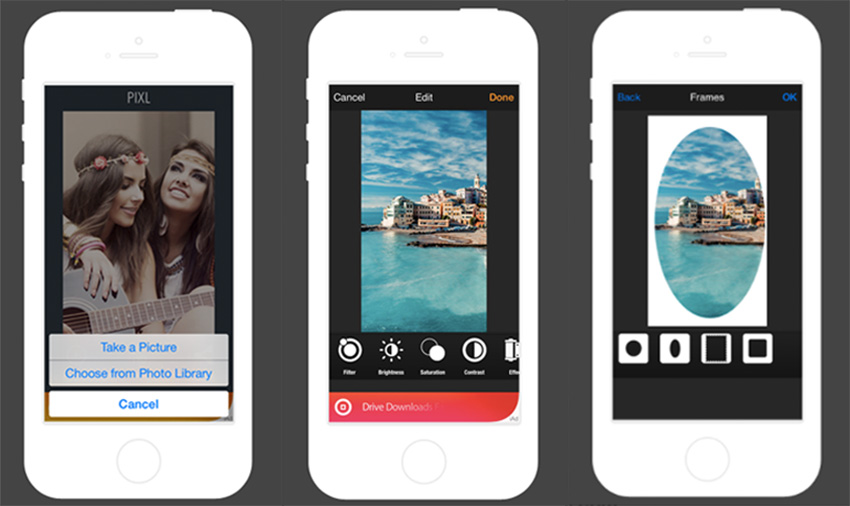Photo apps are among the most popular of iOS apps to be
found in the App Store today. If you’re not an experienced developer but have long
fantasised about building a photo app yourself, I’m here to make your dream a
reality with this list of the ten best iOS photo app templates available at CodeCanyon.
App templates are ideal for novice coders because they
already have core functions implemented for you so that you can customise the
app easily and add the elements you most prefer to the app’s code to create the
product you want.
So whether you’re interested in building an app for photo
editing, adding text to photos, or creating your own social media photo app, there’s
a photo app template here for you.
1. PIXL
First up is PIXL,
a handy photo editor app template with a customisable camera built-in. This means that users can take photos with
the camera and start editing them right away or edit photos already in their
photo library.

Some of the app’s
best features are its filters, its brightness, saturation, contrast, and tonal
adjustments, resizing and cropping controls, as well as the ability to add
stickers, frames, and text.
When users have
completed their edits, they can share their images directly from the
app on Facebook, Instagram, Twitter, etc. The app supports both iAd and AdMob
and was created with Objective-C.
2. Photo/Video Social App
If you’d love to create your own Instagram-like app, check
out the Photo/Video
Social App template. This template allows developers to create a
photo and video sharing app in the vein of Instagram where users can follow,
like, comment, and share photos.

Users can log in with their email, Google, or Facebook
accounts, and the app supports monetisation with AdMob. It also supports push
notifications and comes with built-in Analytics to monitor performance.
The app template is written with Swift 4 and uses the latest
version of Firebase.
User Bornagainfatkid says of the template:
“This is an awesome template, the documentation is very well
written with video support. I was able to get this running in Xcode with minimal effort and posting to Firebase needed under an hour of just going over the
documents. It does exactly what is listed in the description.”
3. iOS Image Editor
The beauty of the iOS
Image Editor app template is that it gives developers two powerful photo
editing templates for one, with both PhotoGram and PicStick templates in one
bundle.

Both apps feature
tools like exposure, saturation, contrast, brightness and sharpness adjustment,
filters, frames, stickers, focus and blur, image rotation, crop and resize,
blemish removal, text and drawing features and more.
These Objective-C templates
have AdMob and iAd implemented
for easy monetisation, but if you don’t want to use ads, they can be disabled with
one click.
4. Photo Collage Maker
Photo collages have become very popular over the past few
years, so it’s no surprise that the Photo
Collage Maker app template has made it onto our top ten list.

Written in Objective-C, this template will help you create a
fabulous photo collage app easily and quickly that will allow users to drag and
drop photos from their photo library, edit them, and then arrange them in one of
a wide selection of collage styles. Users can also select their frame style,
size, and colour, as well as adding stickers and text to their creation.
The template supports monetisation with AdMob.
5. Polaroyd
If you love the
vintage look of Polaroid and want to create an app that allows users to
replicate this effect in their photos, the Polaroyd
app template may be just the thing for you.

Created with Swift, this
template allows the app’s users to take photos with the built-in camera or upload
them from their photo library and edit them with a range of adjustments and
filters to create the Polaroid look.
Users can also add different Polaroid frames and captions to their images and
share them on Facebook and Twitter, email or messenger.
6. Photo
Stickers App
The Photo
Stickers App is a template written in Objective-C and is ideal for
developers who want to create an app for adding stickers to photos.

Developers can
create a range of stickers for use in their app, and users of their app can drag
and drop these stickers on photos they’ve either taken with the app’s built-in
camera or selected from their photo library. Users can move, scale, or rotate their stickers.
Once the user has
created their composition, they can share it on Facebook, Twitter, Instagram, WhatsApp,
etc. The app supports AdMob and iAD for easy monetisation.
7. Photo Trivia Quiz
Developing your own
photo quiz app has never been easier. With the Photo
Trivia Quiz app template, you can create a wide range of photo-driven
quizzes by creating your own categories, uploading your own photos, and creating
questions for users to answer.

You can
also customise the parameters of the quiz. For example, users might need to
fight against the clock so that the faster they answer questions, the more
points they get. Or they might need to collect a set amount of points to unlock
a new level of the quiz.
The template
provides two versions—one for iPhones and the other for iPads—and supports a
variety of ad providers like AdMob and Chartboost.
8. Gif Factory App
If you want to create an app that allows users to turn their
photos or videos into a GIF sequence, then the Gif
Factory App template is perfect for you. The app is designed to enable users to use photo sequences or video
clips and turn them into animated GIFs quickly and easily.

Even if users aren’t interested in creating their own GIFs
from scratch, they can use the app to play GIFs stored in their photo library
and edit them as they wish. All GIFs can be shared via email, messaging, and
social media.
The template, which is written in Swift, is fully AdMob
integrated.
9. QuickTxt
The power of the QuickTxt
app template is its simplicity and ease of use. The app template, which is
written in Swift, targets developers who want to create a straightforward text
app that allows users to add text to their images and share them quickly
via Email, Facebook, Twitter,
Instagram, WhatsApp, etc.

Users can select
their fonts, adjust text size and colour, move and scale
photos, and apply a coloured background to their images.
10. Funny Face Maker
To round off our list, check out the Funny
Face Maker app template. This app template helps developers create one of those incredibly
silly apps that few of us can resist, maybe because they bring a bit of comic
relief to our day by allowing us to make funny photos of ourselves that will
keep family and friends endlessly amused.

The template
provides a huge selection of fun objects and effects for developers to select
for inclusion in their app.
For the end user,
the app is very easy to use. They just need to take a photo with their
camera or select the photo they want to
manipulate from their photo library, and then select the fun object or objects they
want to use. Users can resize and move the object(s) as needed, and save the image. Finally, they can share
on social media, by email or messenger.
Conclusion
These top 10 iOS photo app templates are just a small
selection of the iOS photo app
templates we have available at CodeCanyon, so if none of them quite fits
your needs, there are plenty of other great options to choose from.
If you want to explore more iOS apps and
templates, then check out some of our other posts on CodeCanyon app templates!
 iOS SDK15 Best iOS App Templates of 2017
iOS SDK15 Best iOS App Templates of 2017 Mobile Development10 Best Weather App Templates
Mobile Development10 Best Weather App Templates App Templates15 Best Swift App Templates
App Templates15 Best Swift App Templates
Powered by WPeMatico