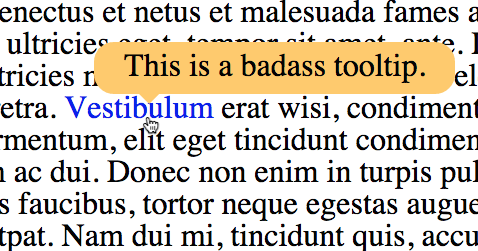CSS wasn’t always as flexible as it is today. By using CSS pseudo-elements and pseudo-classes, designers can target elements based on their dynamic states or positioning in relation to other elements.
Pseudo-Elements and Pseudo-Classes
There are two types of pseudo selectors: pseudo-elements and pseudo-classes. Either of these pseudo selectors is intended to select objects for styling based not on their name or attributes but their current conditions. Consider a:visited as a canonical example. This pseudo-class selects all links that have already been visited, but that state changes over time. More links get visited as the users spends more time on the page. The pseud0-class’s selection grows dynamically in response to user actions.
In modern practice, the difference between pseudo-elements and pseudo-classes isn’t obvious. Classes are based on an objects state, while elements are based on the objects position. Classes should be prefaced with a double colon (::) while elements get a single colon. It’s also possible to use a single colon for everything which is also supported by CSS 2. There are also far fewer pseudo-elements compared to pseudo-classes.
Standard Pseudo-elements
The standard pseudo-elements are as follows. Click each to learn more about its functionality:
::after::before::cue::first-letter::first-line::selection::slotted
Standard Pseudo-classes
The standard pseudo-classes are as follows. Click each to learn more about its functionality:
:active:any- ,
, or element that has an href attribute. Thus, it matches all elements that match :link or :visited.” href=”https://developer.mozilla.org/en-US/docs/Web/CSS/:any-link”>:any-link - ), checkbox (), or option (
:default:defined:dir():disabled:empty:enabled:first:first-child:first-of-type:fullscreen:focus:focus-visible:host:host():host-context():hover:indeterminate- element whose current value is within the range limits specified by the min and max attributes.” href=”https://developer.mozilla.org/en-US/docs/Web/CSS/:in-range”>
:in-range - or other
:lang():last-child:last-of-type:left- ,
, or element that has an href attribute.” href=”https://developer.mozilla.org/en-US/docs/Web/CSS/:link”>:link :not():nth-child():nth-last-child():nth-last-of-type():nth-of-type():only-child:only-of-type- ,