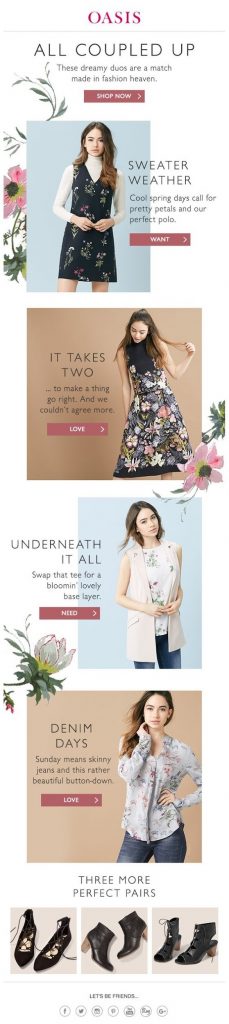The important role newsletters play in attracting attention has really come to light in recent years. Not only is email supposed to have a larger reach than most social media channels, it also encourages a loyal following and is very action oriented.
Although social media is of course king for engaging with potential customers and maintaining relationships with current ones, its algorithms are becoming increasingly more complicated and difficult to stay on top of. Email marketing has remained constant and steady with email analytics easy to obtain and understand. Standing out from your competitors not only comes from a well-designed site with companies like this one, or from a steady social media presence, but also from going that extra mile with your marketing strategy.
In saying that, just how effective your business or organization’s newsletter really is, comes down to both the design and the content. With an abundance of newsletters arriving in our inboxes on a daily basis, the design of the newsletter is the first factor that will either grab a reader’s attention or lose it during that initial moment. Below are some tips to keep you on the right track.
Don’t use oversized images

The most common mistake seen in email marketing is the use of oversized images. Large images take a long time to load, and that leads to placeholder wireframes filling a large part of the newsletter when it’s first opened. That lack of content is not only frustrating to the viewer, but damaging to their perception of your communication. Make sure to use tools like TinyPNG to compress your images, and don’t use images with overlarge dimensions to begin with.
Do keep consistent branding

Whether designing for your own project or some clients of yours, if there is a clear corporate identity (CI), make sure to stick to it. For example, if a well-established company has a certain logo, typeface or color scheme, it’s crucial to adhere to this scheme. Not only does it reinforce the brand in the reader’s mind, but it makes it clear who the newsletter is coming from and conveys a sense of professionalism and capability on the part of the designer.
This still allows room to play around with design and messaging, but don’t let that get in the way of clearing expressing your client’s branding. Also bear in mind here the seasonal or festive timing of your newsletter.
Do create a sensible layout

Newsletters with a confusing or unappealing layout can be disastrous. They’re hard to read, and that means they’re hard to click on, reducing click-throughs and client traffic and making the campaign less effective as a whole. A good layout should evoke a pleasant reading experience and a desire to find out more.
Always make sure your design is responsive and flows cleanly onto different display sizes, from mobile to desktop.
Text must always be easy to read. Use a background color that complements the text color and ensures enough contrast for legibility, avoid dense blocks of text, and choose a font that’s well-suited to body copy. If your setting headings, make sure you pick a display font that’s legible but approachable.
Always be sure to set the call to action sections apart from your regular text – these parts must attract the attention of your readers. This is the perfect place to use a button or a linked image to emphasize the element in the reader’s mind.
Finally, if you’re specifying pixel sizes, keep your newsletter’s maximum width under 650 pixels. That’s the cut-off point for most email readers, and exceeding this will result in a truncated newsletter.
Don’t bury the lead

Every newsletter is sent to make the recipient do something. Whether shopping a new sale, checking out the latest news, downloading the newest version of your app, donating to a worthy cause or purchasing tickets to the next big show, newsletters exist to make people do something.
In most cases, this call to action takes the form of a link that the reader should click. That link should be incredible simple to find. It should be visually and thematically prominent in your newsletter’s design, using larger text, a colored button, a linked image, or something else visually attractive. No one should ever wonder why they received your newsletter.
Don’t go on too long

Lengthy newsletters are no one’s friend. In should be immediately obvious to your reader why they’ve received your message, what you want them to do, and why they should do it. Information should be organized in a clear and obvious hierarchy, using text and images to organize your narrative and make your intentions clear. Users also shouldn’t have to scroll too far to view the contents of your newsletter. A long table is not welcome, and most of the included content will often be ignored or glossed over, even if it’s something the reader would normally want to see.
Do use engaging imagery

Run-of-the-mill images won’t cut it for newsletter design. You need attention-grabbing images and make a reader look more closely. Keep in mind that you’re competing against an enormous volume of other emails, both commercial and personal, and yours needs to stand out from the crowd. Seek out professional, interesting and engaging imagery that will drag a reader’s attention to your call to action.
The post The Dos and Don’ts of Newsletter Design appeared first on SpyreStudios.
Powered by WPeMatico