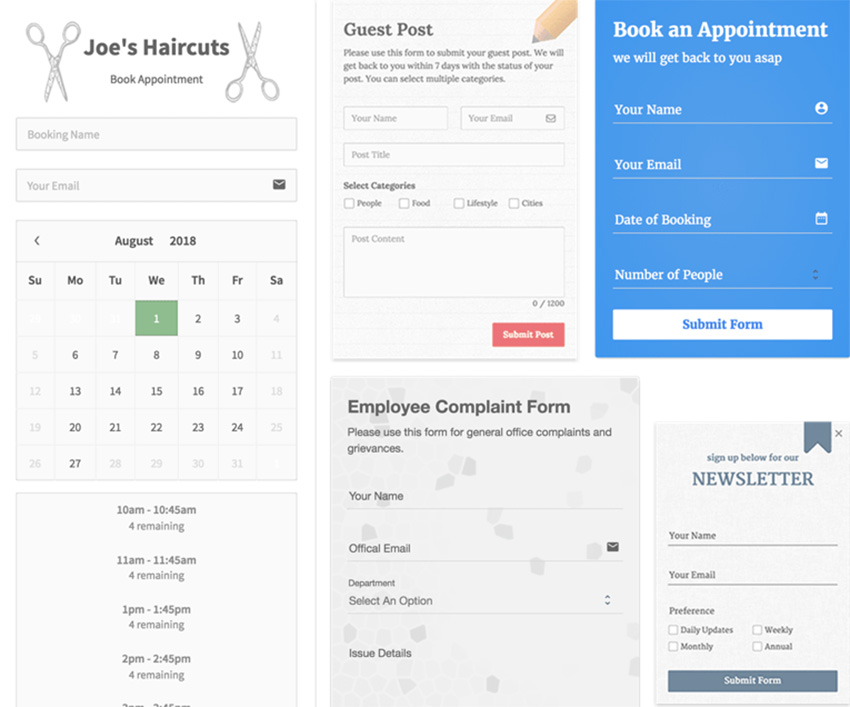If you own a WordPress site, at some point you’re going to need a web form, even if it’s just a simple contact form. When that time comes a WordPress form builder plugin is going to be your best friend, but how do you decide which form builder will get the job done most effectively out of the large number available?
Today, we’ll take a look at seven of the best WordPress form builders to help you decide which one is right for you.
What Is a WordPress Form Builder?
First, let’s talk about what a WordPress form builder is. A form builder is a plugin that you add to your WordPress site, that will allow you to create a range of different forms easily and quickly without any specialised coding knowledge.
Why You Should Use a Form Builder
What’s great about the best WordPress Form Builders is that they allow you to create professional web forms of various levels of complexity to suite your needs. So whether you’re looking for the best contact form, a form to conduct a survey or get customer feedback, with a WordPress form builder plugin you can create just the right form and embed it in any page of your site quickly and easily.
What’s more, with a form builder you can set your form up so that you receive notifications whenever someone fills out the form, collect data from the forms easily, browse the data in one place and download reports in CSV, Excel, and PDF formats that you can then analyse and share.
So now you know what a form builder is and why you should use one, let’s look at some of the outstanding features they offer.
1. FormCraft
FormCraft is a terrific drag-and-drop WordPress form builder for creating stunning web forms. The builder uses a WYSIWYG system, so you can move elements around with your cursor to create the look and functions you need in your forms, and see the result of your choices immediately. With FormCraft you can create just about any form you like and embed it on any page on your site.

You can customise your forms extensively and easily by changing fonts, modifying layouts, adding an entire custom colour scheme, adding a background image or logo, or even adding custom CSS to tweak the look and feel of your form.
The standout feature however that makes FormCraft one of the best form plugins for WordPress sites, is the possibility of extending its functionality beyond its basic features with a number of terrific free and paid addons. These include MailChimp, GetResponse, Campaign Monitor, Signature Pad, and more.
Some of the best features are:
- easy and extensive customisation
- triggers, conditional logic, math formulas
- popup forms
- webform analytics
- integrated help files
User musicdealer says of this drag drop form builder:
“I’m a newbie to WordPress and making forms. I’ve tried some other form builders before. This one is very easy to use and has a really nice design with plenty of options. I had some problems with the e-mail settings, but got excellent support. I would buy it again.”
2. eForm
eForm is flexible form builder at the top of its game. With it simple drag and drop system, you can build an unlimited variety of forms for contact, quizzes, user feedback, surveys, data collection, payment and cost estimations and anything else you can thing of.

All form entries are stored in your eForm database, so you can view, track, analyse and act on the data captured. eForm also integrates seamlessly with a number of top e-mail newsletter providers and payment services.
The WordPress form plugin offers 30 themes to get you started, but you can build any configuration of layout you want by dragging and dropping any of 35 form elements to build your desired layout and then use the settings interface to decide how you want each element to look.
Some of the best features are:
- WordPress Gutenberg support
- social networking share option at success message, e-mail and trackback
- Authorize.net payment integration
- pop-up forms with custom dialog buttons
- third party integration for Mailchimp, Aweber, Get Response and Campaign Monitor
User ies273 says of this drag drop form builder:
“I’ve been looking for a module with more functionality for a long time. And I found it! I recommend this plugin to all! It has a huge functionality, everything works and it looks great! Technical support will help to solve any questions! There are also a lot of instructions, I’m not a professional, but was able to understand everything thanks to such a competent technical base! I’m very happy to use it!”
3. Quform
Quform is one of the best form plugin WordPress developers has to offer. This feature-rich form builder is easy enough for a novice to use, but won’t disappoint the more advanced user. The WordPress form plugin provides a wide range of templates to help you build a variety of specialised forms like your own surveys and multiple choice forms, forms for bookings, RSVPs, job applications, pre-sale questions, or even one-question forms for your visitors that can be embed anywhere on your site.

The drag-and-drop form builder is easy to customise to suit your brand with 11 themes, modifiable colour schemes, and scalable element sizes, as well as the ability to create your own theme. You can’t go wrong with this builder.
Some of the best features are:
- multi-page forms
- submit button element that can be moved
- unlimited emails can be sent from a single submission
- conditional logic on notifications
- add attachments to notifications
User Highexodus says about this WordPress form builder:
“One of the best developers on Envato. Fantastic code quality and amazing customer support! Very pleased with Quform.”
4. ARForms
ARForms is another form builder capable of creating any number of forms from simple contact forms to multi-step forms and survey-style forms. It includes 29 form elements like checkboxes, radio buttons, sliders, multi file uploads, etc., but its unique selling point is its ability to create popup forms which precludes the need for a specialised popup plugin. With this feature you can set popup forms to open on six different triggers.

As any form builder worth its salt should, ARForms also allows you to to monitor all of your forms’ activity through vibrant, user-friendly graphs and charts, including a world map to show where all of your submissions have come from.
ARForms is fully customisable with 15 colour schemes to match your brand and provides 12 different form templates and over 40 ready-made sample forms for download.
Some of the best features are:
- enhanced conditional logic and math logic
- form confirmation and summary on submit
- email marketing ready
- powerful analytics
- tons of add-ons
User lloydhester says of this drag-and-drop form builder
“This is a great plugin. I have been using it for a while and it has gone from strength to strength. Their customer support is very responsive and helpful, even when it is an issue on my end and nothing to do with the plugin.”
5. NEX-Forms
NEX-Forms, like the four other forms builders above, helps you create any form layout you need with a simple, easy-to-use drag-and-drop system. It holds its own on this list with over 30 forms fields and elements, a wide range of customisation features that allow you to easily style any element of your form, and it has terrific analytics with line, bar, pie, polar and radar charts.

In addition, NEX-Forms provides you with geolocation stats so that you know where your form submissions came from. All form submissions are stored in your database and can be viewed from the admin panel. You can also generate reports from your form submissions based on your own criteria and export your reports to CSV and PDF.
Some of the best features are:
- cost estimations and math logic
- interactive forms
- conditional logic
- multi-step forms and online quizzes
- submission reports and exports
User by aligmic says of the WordPress form plugin:
“Very customizable and flexible. I have extended its functionality with its MailChimp and PDF reporting add-ons. The support is also great. My tickets got responded to within 24 hours.”
6. TotalPoll Pro
Unlike the form builders featured above, TotalPoll Pro isn’t a multi-form builder. So why include it? For the same reason I included the WP Cost Estimation & Payment Forms Builder below. Because sometimes you need a specialist tool rather than a mulit-putpose tool and when you do you need to know what the stand out options are.

TotalPoll Pro is certainly a stand out plugin that lets you create simple or complex polls and integrate them into your WordPress site easily. The plugin allows you to customise every aspect of your poll design and view your work with a live preview feature.
Some of the best features are:
- unlimited polls
- user-friendly interface with mobile-first approach
- detailed statistics and results
- SEO friendly
User Johrans says of this WordPress form plugin:
“Support, quality of the product, documentation, they’re all great. Thanks for this plugin and your support!”
7. WP Cost Estimation & Payment Forms Builder
WP Cost Estimation & Payment Forms Builder is another specialised plugin that makes it super easy to create a variety of estimates and payment forms as well as a booking system to manage your calendar and events. Again though it doesn’t offer the wide range of functions that the two first plugins here offer, it is nevertheless at the top of its class when it comes to creating WordPress forms for estimating costs and making payments.

After customers use the form to make a request, their estimate or order is calculated and set by email or via Paypal or Stripe which they can use for payment. You can also choose to have the customer’s email sent to your MailChimp, MailPoet or GetResponse list during the process.
What’s more the terrific booking system allows you to assign a specific calendar to a date picker on your form to automatically register new orders and events.
Some of the best features are:
- Paypal and Stripe payments
- WooCommerce support
- conditional logic
- booking and calendars management
- estimations and payments work with subscriptions
User VideoLogic says of this WordPress form plugin:
“The plugin is brilliant. Everything you imagine can be done. You can see that this software is made with a lot of knowledge and understanding. The support is extraordinary, super fast, very informative and helpful. No doubts, I will use this for a very long time.”
Choose Your WordPress Form Plugin
The best thing about the first five plugins we’ve look, FormCraft, eForm, Quform, ARForms and NEX-Forms, is that you can’t go wrong with any of them. They offer pretty much the same flexibility and range and are all highly customisable and reliable.
As for the last two plugins we reviewed, using them is all about honing in on a specific function that you need from a from builder. TotalPoll Pro is a master at everything to do with polls just like WP Cost Estimation & Payment Forms Builder has the market cornered when it comes to creating a variety of estimates and payment forms.
Check out these amazing WordPress form builders, and let us know in the comments below which one you prefer.