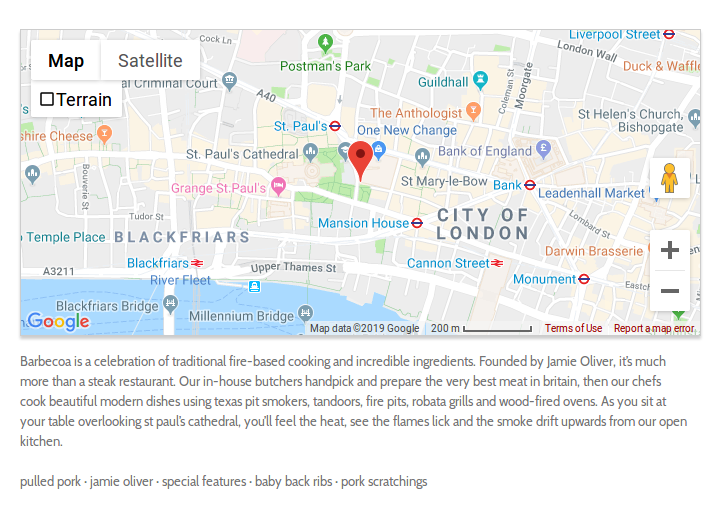WordPress locator plugins are the perfect solution to provide a convenient way for your customers to find your nearest store and the shortest way to get there; especially if your business has multiple locations.
Customers may want intimate contact with a product before they make a purchase online and a visit to your store provides the opportunity to do so. Not only that, but customers will have fewer inquiries and fewer returns for in-store purchases as compared to online shopping.
Many types of business will be able to benefit from having WordPress locator plugins on their website.
The beauty of these plugins is that they use Google Maps, which has features like zooming, routing, location sharing, and even verbal instructions already built-in. Some of these plugins also support WooCommerce, letting you inform customers that which items are available in-store and the nearest store which has an item in stock.
In this post, we are going to look at some of the best WordPress locator plugins on Codecanyon. Let’s get started!
Map List Pro

Map List Pro is the perfect store locator for creating multiple locators, office addresses and even contact lists. In addition, it comes with more than 35 styles for you to choose from.
Let’s look at some of the notable features of this plugin.
Easy-to-Use Location Editor
You can create and edit locations easily by searching for them in the editor, since all the details are already filled out for you. You can then fine tune or add locations by dragging and dropping the pin to where you want it to be.
Custom Icons and Clustered Markers
This plugin contains hundreds of icons which can use in your maps. The clustered markers are suitable for maps with a large number of locations and make navigation easier.
It also includes different display modes for your maps, such as:
- simple map: this is just a simple map without sorting and searching
- search by title: contains a search box where customers can search stores by title, description, and categories
- search by location: lets customers look for stores near a certain location
- search by location and text: search for stores near a location with a certain keyword
- geolocate map: this kind of map will ask the user for their location and return results that are nearby
Super Store Finder

Super Store Finder for WordPress is another fully responsive store locator that comes with a powerful admin store locator. You can be able to manage stores, tags/categories and also customize styles, colors, labels, notifications, regions and map settings.
This plugin also comes with a Marker Clusterer Add-on for WordPress which you can additionally purchase. It enables you to combine many markers and then show them in as clusters.

Some of the features include:
- built-in geolocation: allows your customers to find the exact location of your store and how to get there in the shortest time
- showcase store images and videos: upload and showcase images and videos on the store locator—for example, images of dishes available at a restaurant
- import bulk addresses
- search stores by region: a useful feature if you have multiple stores in different countries
- attach a contact form to individual stores
Agile Store Locator

Agile Store Locator is a very powerful locator plugin which features three unique themes with each theme having a different. This gives you an option to choose the style which most closely matches your website.
Agile Store Locator also comes with a dashboard panel where you can see all the statistics such as the number of stores, markers, categories and search count. It also displays important data like the most viewed stores and locations.
Other features include:
- maps in multiple languages
- time switch: a unique feature which allows you to show only the stores that are open at a given time
- draw the direction from one point to another and instructions on how to get there
- import and export stores, manage categories and display locations on customized maps
WordPress Store Locator

WordPress Store locator is your ultimate eCommerce store locator. It gives you the ability to link products to your stores—this means that you can add a Find it in a Store button next to your products. This has the potential to increase sales, since customers are likely to buy more items if they come to the store.
It also includes more than 10 layouts and 90 options for styling maps.
Other features are:
- support for multiple languages
- customization: you can customize everything including color, data, and even map styling
- ability to import and export stores
- ability to embed a contact form for multiple stores
- embed the locator on any page
- automatic geolocation
- store data customization: customize what data you want to show for a particular store
Responsive Store Locator

Responsive Store Locator is a multipurpose listing plugin that allows you to show locations that are in close proximity to your customers. It also comes with a powerful back-end where you can upload multiple store locations, translate your maps and locations into multiple languages, and apply beautiful maps skins to maps.
This plugin is also WooCommerce supported—this means that you can assign stores to products, and let the customers know whether the item is available in-store and direct them to the nearest stores to buy the product.
This plugin also lets you upload stores without knowing their latitude and longitude coordinates. This can be a real time saver!
Other features include:
- smart geotagging
- visitors can view directions to the store in the kilometers or miles
- search for nearby stores by address or postal code
- ability to sort stores by distance
- customers can also store listings for later use
Conclusion
So that’s it, some of the best WordPress store locator plugins on CodeCanyon. All these plugins are very easy and quick to set up, and support is available.
We can’t wait for you to try them!