Having a cloud storage plugin installed in your WordPress site improves a lot of its aspects. Cloud storage allows the website owner to save data on a safe offsite location. The first thing to ask as a blogger is, ‘do I need it?’. The simple answer is yes. Cloud storage is maintained by a third party that ensures your data is safely and securely stored. These cloud storage solutions ensure that your data’s privacy is maintained. Plugins like this are already designed to be rigid against potential cyberattacks.
Here’s what you need to know about cloud storage plugins:
What are the benefits of adding a Cloud Storage Plugin to your WordPress?
Having a cloud storage plugin installed on your website is best for websites that need to serve up large files like videos, games, and images. If your website has lots of these, adding cloud storage plugins as external backup solutions is a great idea. Once you have saved up these large files outside of your website, it surely saves up so much on disk space.
One of the most undeniable benefits of using an off-site cloud storage plugin is its effect on website performance. If excess data is stored on a cloud location, it makes your website somewhat ‘lighter’. This helps it load faster and perform better for users. And we all know the effects of good performance on websites – better traffic.
Of course, there are still concerns about this not-so-new technology. Especially since we are dealing with private data, security is one of the biggest concerns bloggers have when building websites. Through the years, cloud storage plugins have made sure to provide a safe and secure location for data. This means that it is safe against hacks, server collapse, and even outages.
How to connect WordPress to cloud storage?
There are many ways to connect a WordPress site to cloud storage. It could be via Google Cloud CDN (content delivery network) which almost functions like a host. Or, you could use standard cloud storage via plugins or addons.
Most of these cloud storage plugins can be installed just like any normal plugin. There are many tutorials online that show how. With regards to the cost, many of these plugins are cost-efficient and could be availed at very affordable plans.
What are the best cloud storage plugins for WordPress?
Kinsta
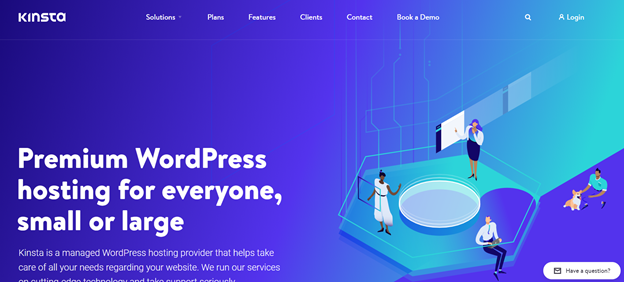
Google Cloud
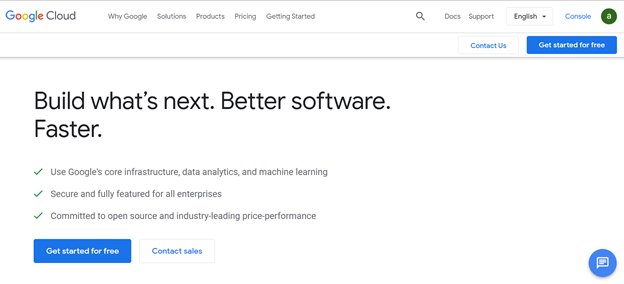
WordPress Download Manager
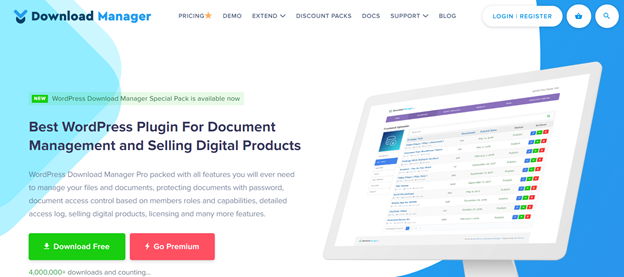
WP Offload Media Lite
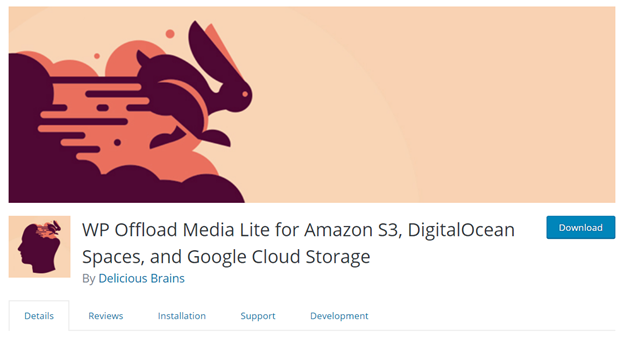
Media Cloud

UpdraftPlus
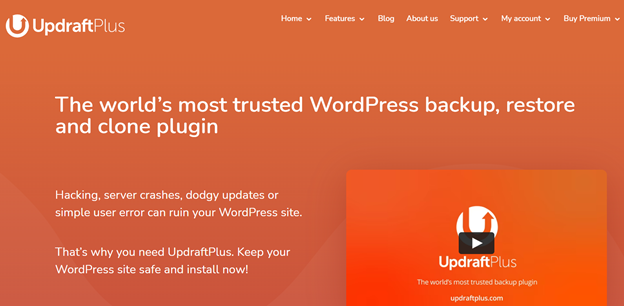
Infinite Uploads

Cloudinary
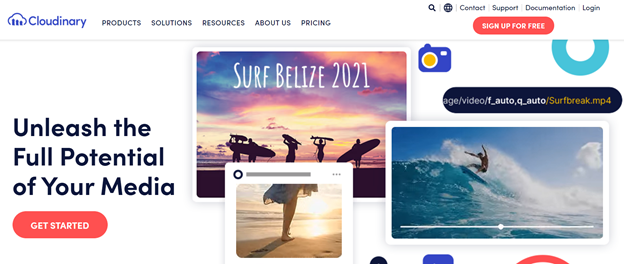
Categorized Tag Cloud
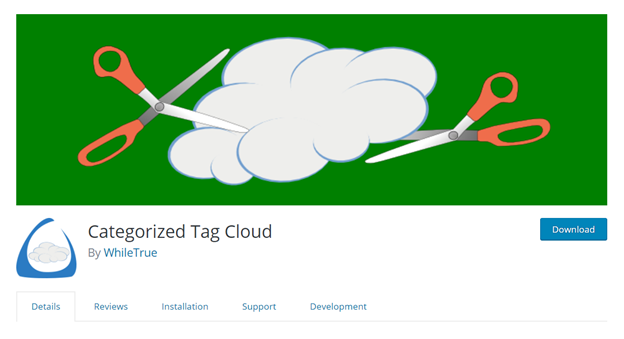
EWWW Image Optimizer Cloud
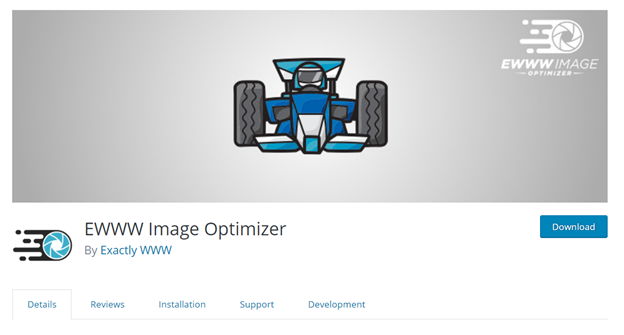
pCloud
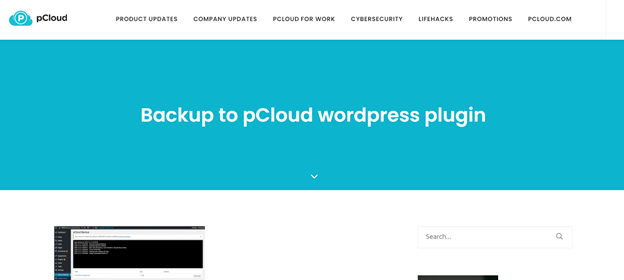
Also read: 5 Angular 11 Tutorials for Beginners
The post 11 Cloud Storage Plugins for WordPress You Never Knew You Needed














