Digital prototyping is a popular activity for creating simple interface mockups. The UI design process starts with an idea, which is then fleshed out into a mockup. But, most of the time, the initial mockup(s) will be styled in low-fidelity wireframes, which are then improved through color and texture.
The following mobile apps are perfect for any designer who wants to create low-fidelity prototypes while on-the-go. These prototyping applications go hand-in-hand with flowcharts and mind mapping apps, which can also be used in a similar fashion. The importance of prototyping cannot be overstated and it is definitely a skill worth learning.
1. Mockplus

With just a few clicks, Mockplus allows designers to create mobile mockups and test them as well. Designers can choose different types of prototypes and the app also offers pre-built mobile components and icons. You can test different prototypes like scanning QR codes and uploading projects to cloud. It’s mobile friendly and very easy to use, even for beginners.
2. Balsamiq
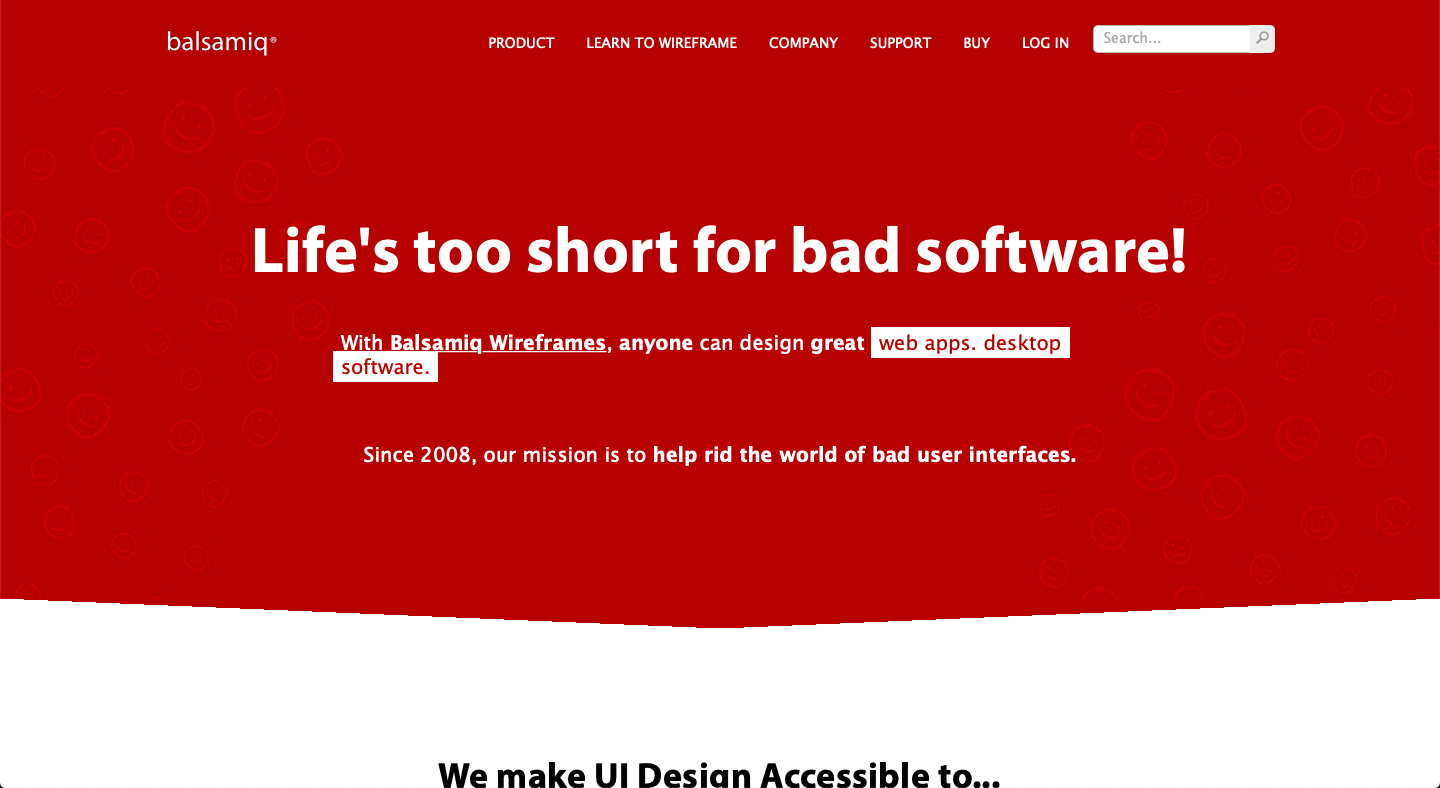
Before even designing a mobile app, it helps to start with wireframing first. For beginners, Balsamiq is the best way to go. It’s incredibly easy to use and navigate. It’s like sketching on a whiteboard, with the app offering a handwritten design. It has a basic drag and drop function, so even those who are using this kind of app for the first time will have an easy time. While it’s not as robust as the other apps on the list, Balsamiq can help designers build low-fidelity wireframes.
3. InVision
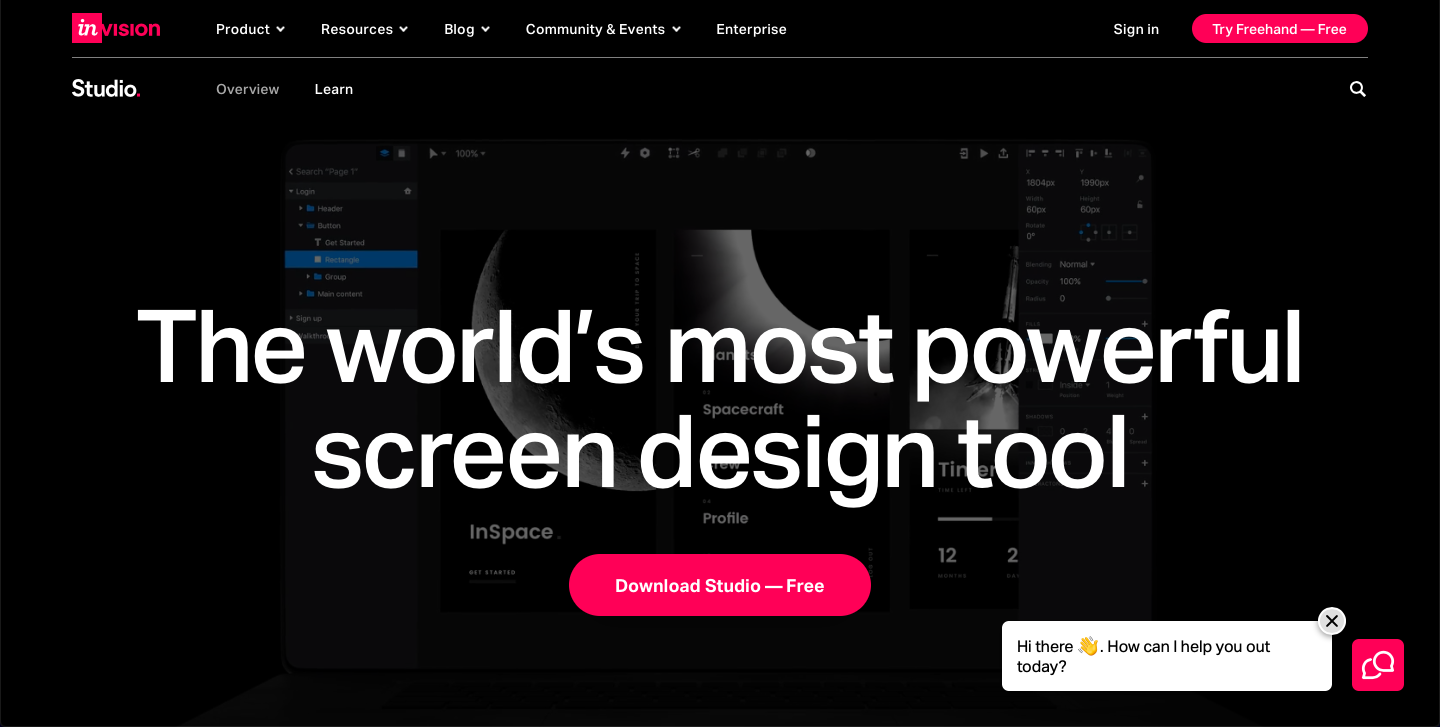
Probably one of the most used prototyping tools by designers is InVision. This app is very intuitive and great for users who want to test their business models. You can use this app to create prototypes for any device. It also offers a drag and drop feature, just like Balsamiq. Plus, it features integration with Google Drive and Dropbox, if that’ll make it easier to store your projects.
4. Marvel App
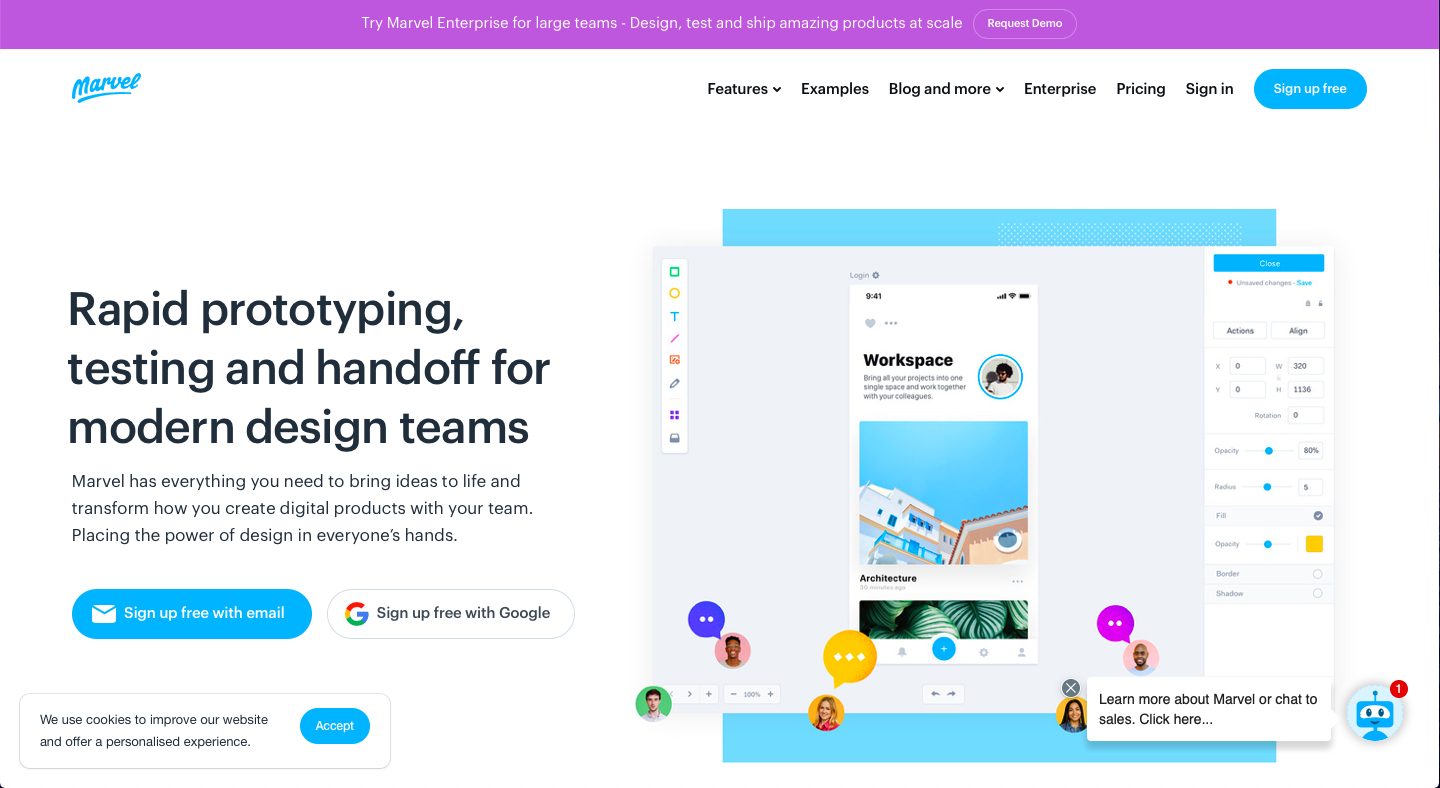
Marvel is another business-oriented wireframing application that is beloved all throughout the design industry. It has every major feature you could ever want, including a web editor and a live preview feature.
The Marvel mobile app can be found on iOS and Android with all of the same features. You first sketch an idea and take a photo with Marvel. This sketch will be converted into a fully-functioning digital wireframe. Different pages can be linked together instantly with seamless animation effects.
5. Prott
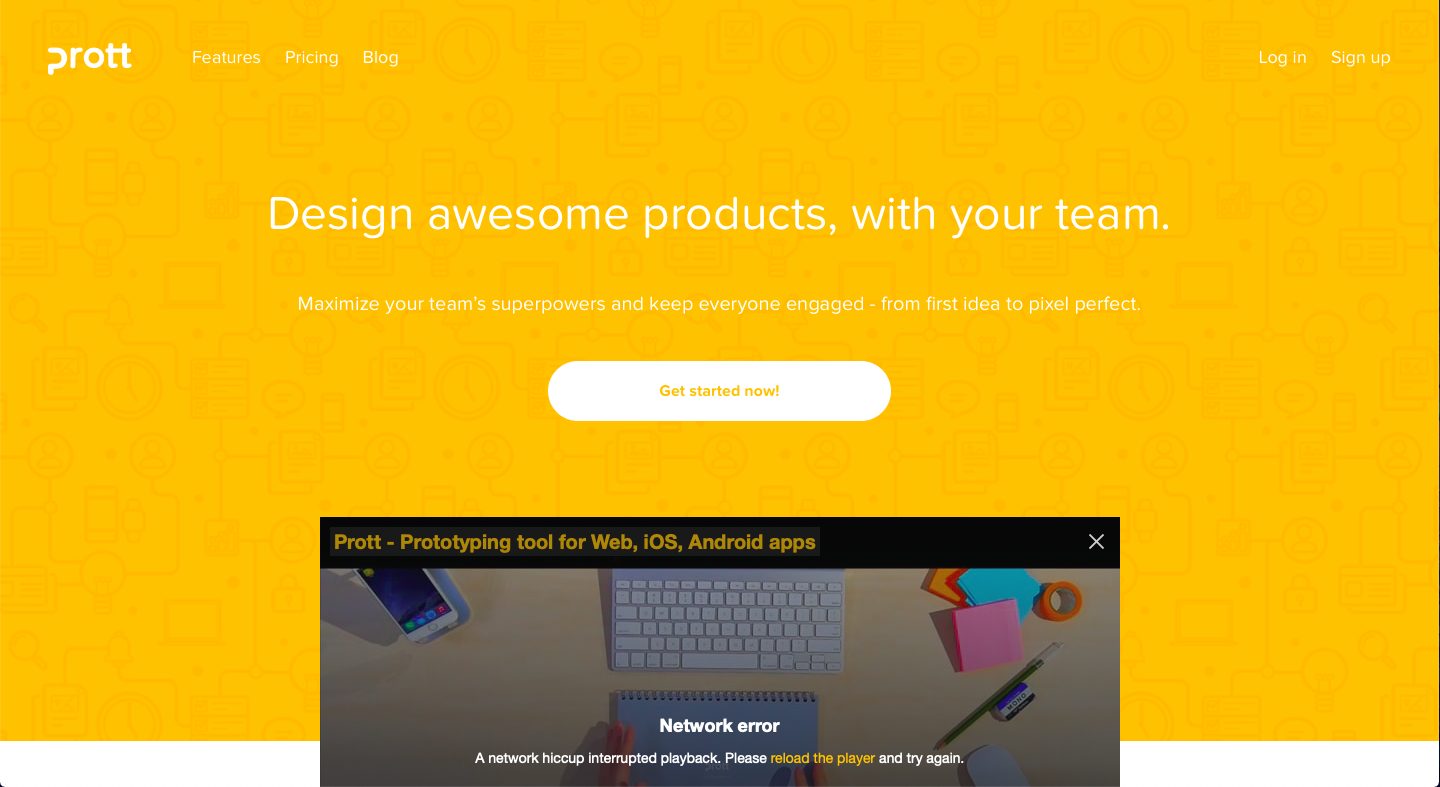
Another well-known prototyping tool named Prott has become a favorite among designers. It functions very much like Marvel where you first sketch a very simple wireframe and take a photo. Then, it will be imported into Prott and converted to a digital wireframe.
Best of all, this wireframe can be shared among all devices, including desktops and laptops. Prott can be downloaded for free off the iOS App Store and the Microsoft App Store.
6. iMockups for iPad
If you’re more of a tablet user, then take a look at iMockups for iPad. This is a paid application, which costs $6.99, and only runs on iPads. But the GUI is simply resplendent, featuring an enormous amount of controls, drop-downs, and menus.
Granted, there are other alternatives out there that might be better for professional teams. However, if you’re just a freelance designer or someone who’s testing the waters of prototyping tools, then iMockups could be a great fit.
7. Origami Live
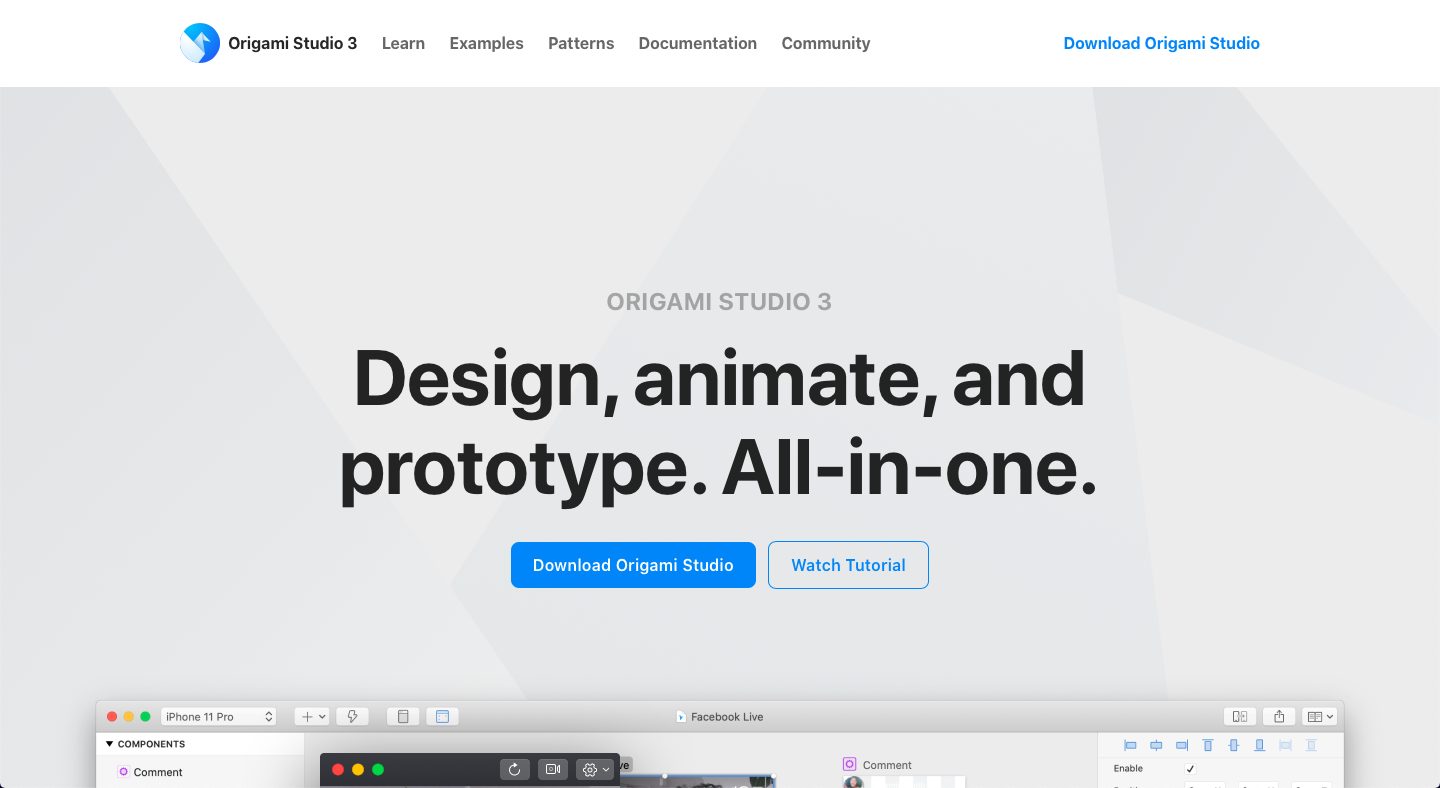
The original Origami app was created for prototyping on Mac OS X. This app can convert a simple prototype into a functioning interface with sample code snippets for developers.
Now, enter Origami Live, which was also created by the Facebook dev team. Origami Live is only for iOS devices and it brings all the same functionality from the desktop to your mobile device. It supports high-fidelity wireframes, animations, and even the traditional export feature. It won’t always be able to bring your idea from concept to full completion, but it can get you within distance of the finish line.
8. WireframePro
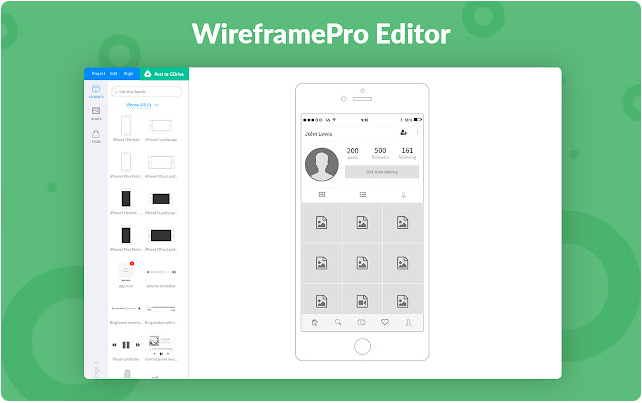
If you’re more comfortable prototyping on the web, WireframePro can be your buddy. This app allows you to make prototypes for mobile apps with ease. It’s great for designers who are working to develop their own apps. Most standard UI elements and components can be found here as well. While it doesn’t come with a free plan, it’s worth the extra fee.
9. JustInMind
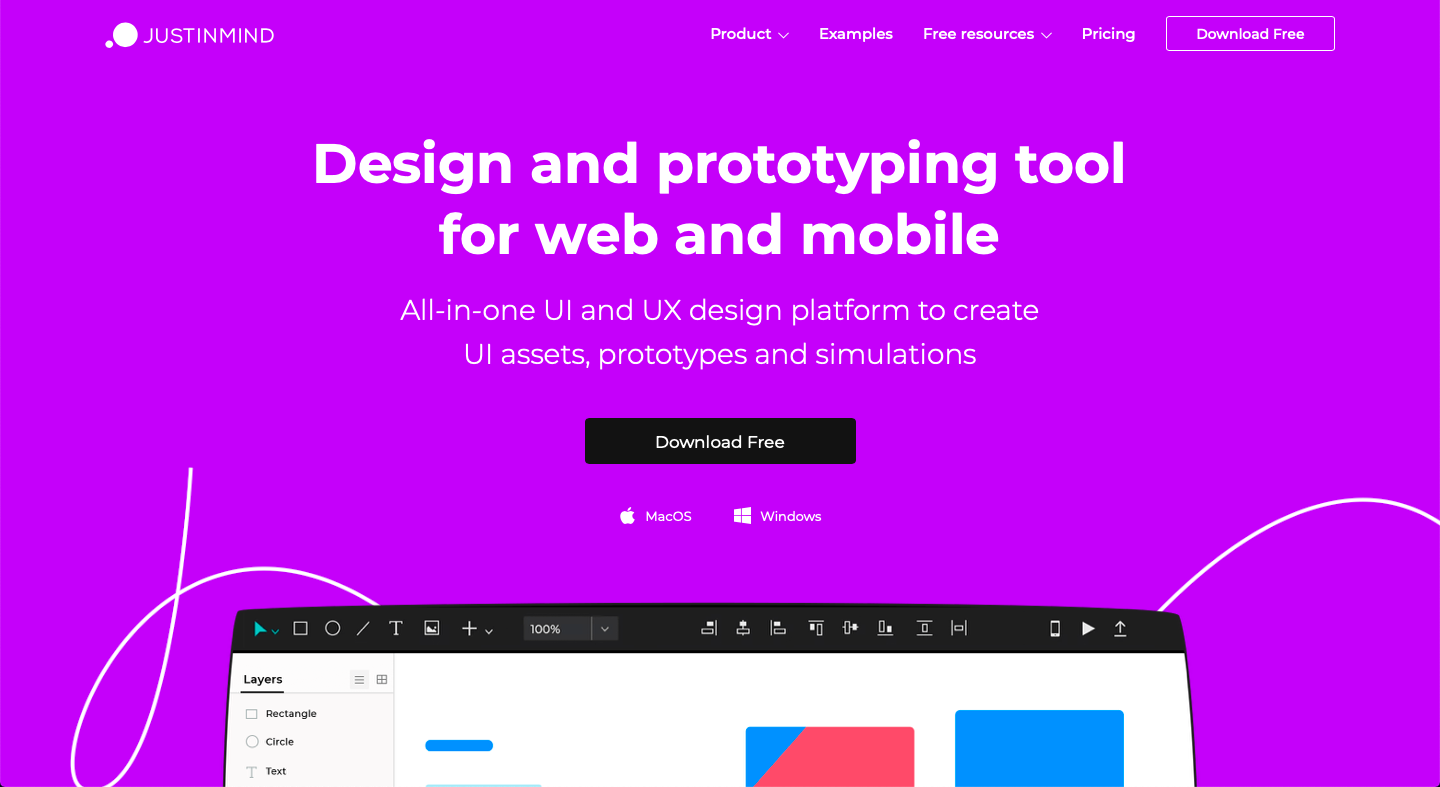
Do you prefer working offline? In contrast to prototyping on the web, designers who prefer working offline can try out JustInMind. Designers can design simple apps for starters and move on to advanced administration panel interfaces later on. This app allows users of all levels to play around its features and maximize it depending on their skill level. JustInMind also has its own UI libraries at the users’ fingertips.
10. FluidUI
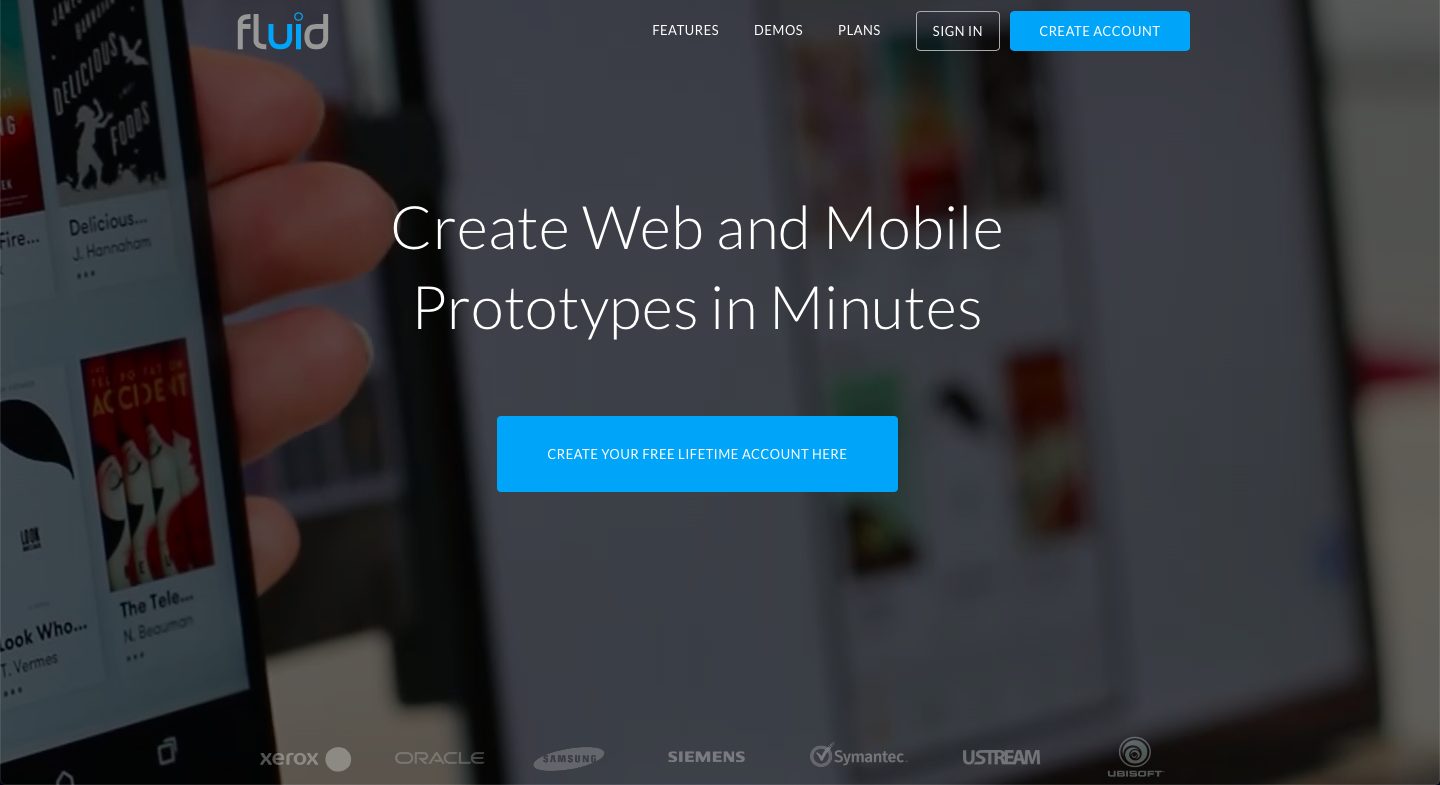
Fluid UI allows designers to design mobile apps wherever they go. It’s a browser-based prototyping tool that users to access as long as they have Internet. Whether you’re designing for iOS or Android, this app has got you covered. It offers pre-built widgets and features drag and drop functions. Some of its famous clients include Samsung and Google. That just tells you how strong this prototyping tool is.
Every UI designer should be able to locate something great among these ten mobile prototyping applications. If you’re new to the world of prototyping, stick with desktop apps until you’re ready to move on to mobile design. It gets trickier using a smaller screen, but there’s nothing more exciting than prototyping a website in the waiting room or on public transportation.
If you liked these prototyping apps you may also like:
30+ iPad Apps For Designers, Developers And Creative Types
First published in March 2015; updated December 2021
The post 10 Smartphone & Tablet Mobile Apps for Prototyping















