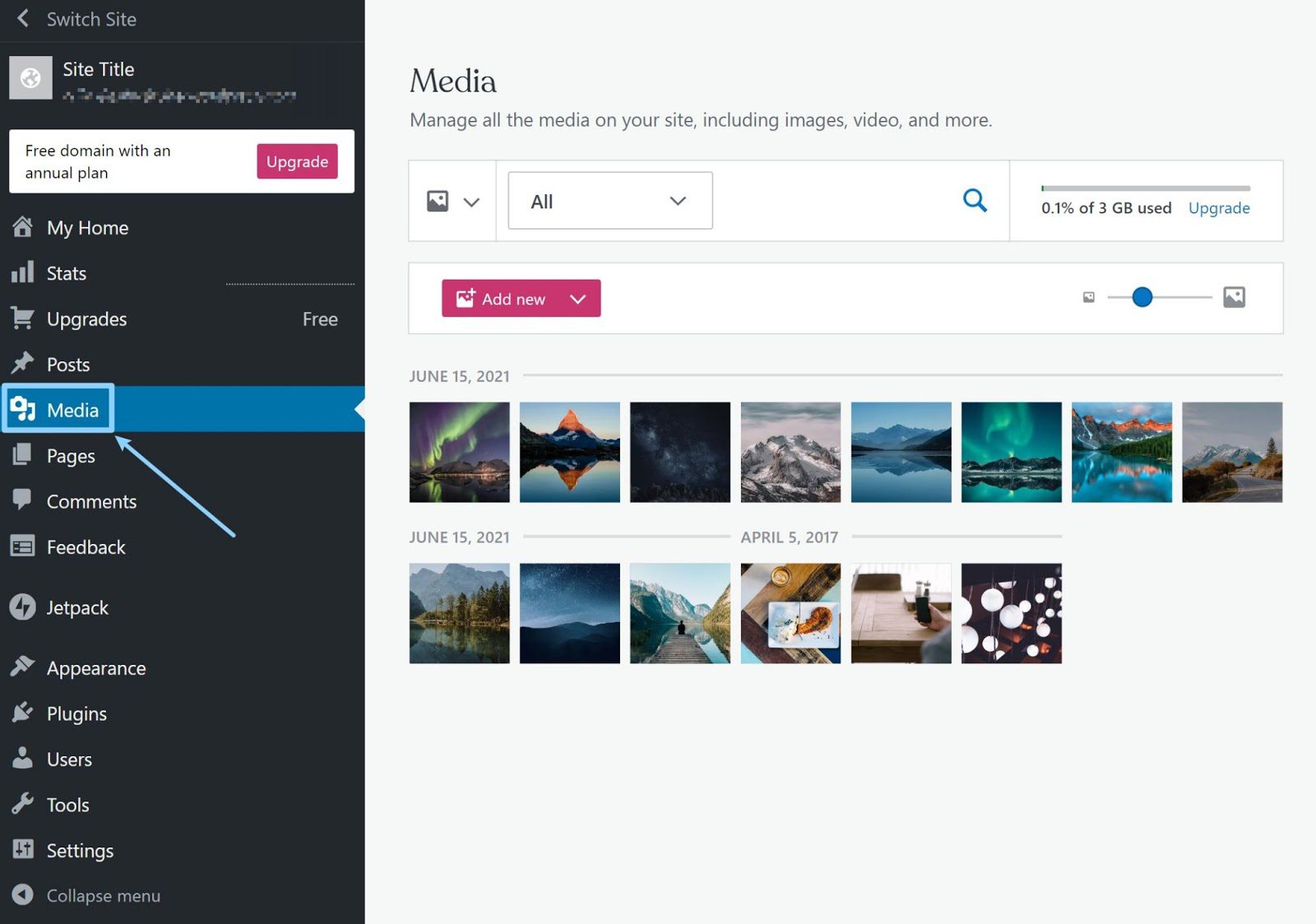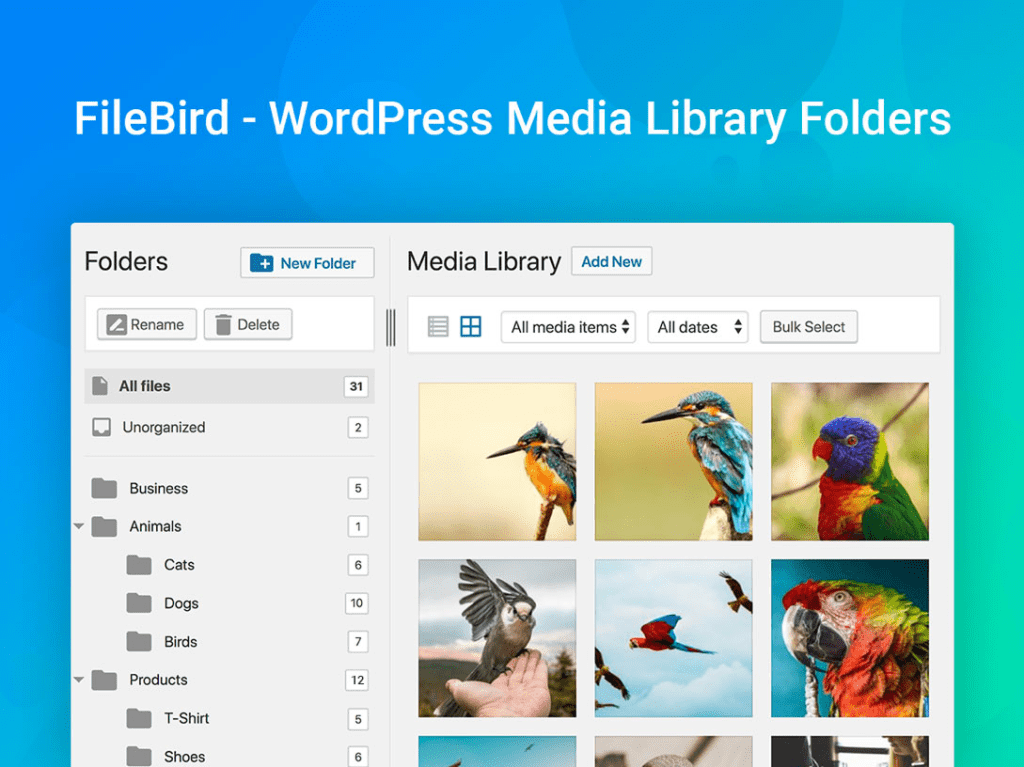If you’re looking to enhance your website’s visual content management, **WordPress Media Library Plugins** are indispensable tools to consider. These powerful plugins transform the standard media library into a robust platform for managing images, documents, and videos, making the entire process smoother and more efficient. With options ranging from **best media library plugins** that streamline image optimization tasks to those offering advanced organization features, your media management experience can be significantly upgraded. The right **free WordPress plugins** can not only enhance functionality but also ensure you are making the most out of your media assets, allowing for better sorting and categorization. Dive into the world of **media management plugins** today and discover how they can elevate your digital presence, making file management effortless and intuitive.
Managing media files effectively is crucial for any WordPress site, and leveraging advanced tools can greatly simplify this task. When we talk about enhancing visual content handling, we refer to specialized solutions like **media management plugins** that extend the WordPress Media Library’s capabilities. These resources include various **image optimization plugins** designed to improve loading speeds and image quality while maintaining simplicity of use. From free resources that help organize and streamline your media files to premium offerings that offer extensive customization, there are countless ways to elevate the **WordPress media library upgrade** experience. By integrating these functionalities, you can ensure that your media library caters to your specific needs, providing an optimal solution for your content-centric website.
Introduction to Media Library Plugins
The Media Library is an integral part of any WordPress site, serving as the repository for all uploaded files including images, videos, and documents. While WordPress has made strides in enhancing its functionality, users still face challenges, especially when managing extensive media collections. Tasks like replacing files, categorizing content, and supporting modern formats can become daunting without the right tools.
Fortunately, the WordPress plugin ecosystem boasts a multitude of options designed to streamline and enhance the Media Library experience. By leveraging these free plugins, site owners can not only simplify their media management processes but also incorporate advanced features that are not offered in the default Media Library. In this guide, we will explore the eight best free media library plugins of 2025 that can transform your media management.
Enable Media Replace WordPress Plugin
The Enable Media Replace plugin is a valuable addition for anyone frequently updating media files on their WordPress site. When a new version of an image or document is uploaded, this plugin allows you to replace the existing file without altering the file name, ensuring that all linked references remain intact. This function is especially beneficial for websites with large media collections where consistency is key.
By streamlining the process of updating media files, Enable Media Replace not only saves time but also minimizes the risk of broken links due to file name changes. Its straightforward interface provides a hassle-free way for site administrators to manage their media library efficiently, allowing them to focus on content creation rather than technicalities.
Media Library Assistant WordPress Plugin
The Media Library Assistant plugin takes media organization to the next level by introducing categories, tags, and custom taxonomies. This functionality is crucial for users with extensive collections, enabling them to manage their files more effectively through classification systems. By applying tags or categories, you can quickly locate specific media files and create tailored photo galleries.
Additionally, Media Library Assistant enhances search capabilities by allowing users to filter media based on these custom taxonomies. The inclusion of extra file metadata and MIME type options further enriches the management experience, making it a go-to tool for WordPress users looking to bring order to their media chaos.
Instant Stock Images WordPress Plugin
For those in need of high-quality stock images, the Instant Images plugin is a game changer. By linking your WordPress site directly to impressive free image repositories like Openverse, Pexels, and Unsplash, it allows users to search for and import images straight into the Media Library without leaving the WordPress dashboard. This integration is particularly beneficial for website creators who often need to enhance their posts with visually appealing graphics.
The primary advantage of using Instant Images is streamlined workflow. Instead of juggling multiple tabs and websites, users can find the perfect images and seamlessly add them to their site, encouraging a more creative and productive environment. A well-curated media library makes a significant difference in the overall appeal of a website, and this plugin helps achieve just that.
Safe SVG Uploads WordPress Plugin
As SVG files gain popularity for their scalability and small file size, the Safe SVG Uploads plugin becomes increasingly essential. While SVGs offer a modern solution for web graphics, they can also pose security risks if not handled correctly. Safe SVG runs critical sanitary checks on uploaded files to prevent the execution of malicious code, ensuring a safe environment for both site administrators and users.
Furthermore, it allows site admins to control which user roles have permission to upload SVG files. This added layer of security, coupled with SVG optimization features, makes it a smart choice for those wanting to incorporate these versatile file types in their Media Library while maintaining safety and performance.
Converter for Media WordPress Plugin
The Converter for Media plugin addresses the growing need to keep site performance optimized through newer image formats like WebP. As older formats such as JPG and PNG can hinder load times and eat up bandwidth, this plugin steps in to convert existing media files into more efficient formats seamlessly. The result is not only faster-loading pages but also improved overall user experience.
By utilizing this plugin, site owners can significantly enhance their Google PageSpeed scores, which are critical for SEO. With its straightforward operation, Converter for Media is a crucial tool for anyone serious about improving their site’s loading times and, by extension, their visitors’ satisfaction.
Media Cleaner Plugin for WordPress
Managing a vast WordPress Media Library can quickly lead to an accumulation of unused files, which can clutter storage and slow down performance. The Media Cleaner plugin is designed specifically to identify and remove these unwanted files. It scans the site’s media library, flagging unused and broken media files that can be safely deleted.
Notably, this plugin is fully compatible with WooCommerce, which means it provides an effective solution for e-commerce site owners looking to streamline their digital asset management. By cleaning out unnecessary media, users can reclaim valuable server space and ensure their library remains organized.
ShortPixel Image Optimizer WordPress Plugin
ShortPixel Image Optimizer stands out for its ability to compress a wide range of file types, not limited to just images but also including PDFs. This capability is critical for optimizing site performance, as reduced file sizes mean faster loading times. Users can choose to compress existing images and even convert them to newer formats like WebP or AVIF, which offer superior compression ratios.
The optional feature providing protection against AI bot scrapers adds another layer of security for media files. With its bulk optimization option, users can enhance their media library with minimal effort, making ShortPixel a valuable ally for anyone looking to optimize their WordPress site.
Media Sync WordPress Plugin
For site owners who utilize FTP for uploading files, the Media Sync plugin is a must-have tool. Since WordPress typically requires files to be uploaded via the dashboard to appear in the Media Library, this plugin bridges that gap by scanning the site’s uploads folder for any files not currently listed in the Media Library.
After performing the scan, Media Sync allows users to import those files directly into the library, streamlining the media management process. This simplicity ensures that all media assets are accounted for without the need to re-upload files, making it an efficient solution for managing media effectively.
Take Control of the WordPress Media Library
While the default WordPress Media Library provides a solid foundation for managing media, it may not cater to everyone’s specific workflow needs. The plugins discussed above offer a range of functionalities that cater to diverse requirements, helping users take full control of their media libraries. Whether you need enhanced organization, better optimization, or connectivity with additional services, there’s a solution available.
By integrating these plugins into your WordPress site, you can transform a cumbersome Media Library into a well-structured and efficient system. So seize the opportunity to refine your media management strategy and ensure your website remains visually engaging and professionally maintained.
WordPress Media Plugin FAQs
As you explore the world of media library plugins, you may have questions regarding their capabilities and suitability for your site. A media library plugin enhances the default functionalities of the WordPress media library, offering advanced features for better management of images, videos, and other files. Users benefit greatly from improved sorting, filtering, and categorization options that these plugins provide.
Typically, anyone managing significant media content on their WordPress site—be it through blogging, photography, or e-commerce—will find media library plugins instrumental in optimizing their asset management. These plugins are designed with user-friendliness in mind, although it’s wise to check reviews and documentation to find the best fit for your experience level.