When it comes to enhancing your website, **WordPress block suites** offer a powerful way to elevate your design and functionality without requiring extensive coding knowledge. These innovative tools enable you to craft intricate layouts and integrate unique features seamlessly within the WordPress environment. By leveraging the best WordPress block plugins, you can access a plethora of custom features, enhancing your site with dynamic content and user-friendly design elements. From Gutenberg block plugins that simplify creation to specialized WordPress plugins for layout that give you more control, these suites cater to a variety of needs. Whether you’re a seasoned designer or a novice, using a tailored block editor tool can significantly streamline your workflow and produce stunning results.
Exploring advanced layout options for your WordPress site has never been easier with the availability of customizable block suites. These sets of tools enable users to manipulate their website’s appearance and function beyond the built-in capabilities. They not only enhance the standard block editor experience with additional blocks and features but also fill in the functionality gaps with bespoke components. By utilizing these versatile plugins, you can build tailored designs that align with your specific content strategy and audience engagement goals. Ultimately, custom WordPress blocks equipped with advanced editing capabilities provide a robust solution for achieving professional-quality results with minimal effort.
Introduction to WordPress Block Suites
WordPress has revolutionized content creation with its block editor, allowing users to design layouts efficiently. This innovation means that creating visually appealing posts is now achievable in mere minutes. With a selection of basic blocks at your disposal, you can easily assemble a professional-looking website. However, the real magic happens with custom block suites that enhance the WordPress experience. These custom blocks give you the power to incorporate third-party services, add dynamic content, and create complex layouts without needing to code.
The importance of choosing the right block suite cannot be overstated. Whether you need enhanced functionality like mobile styling or are looking for a specific design, there’s something for everyone. From personal blogs to professional portfolios, these suites cater to a variety of needs. In this article, we explore the top eight block suites that stand out in the crowded WordPress marketplace, offering valuable features and unique functionalities.
Why Use Custom Block Suites?
Custom block suites streamline the design process in WordPress, making it easier to create complex layouts and add various functionalities that the standard blocks may lack. For instance, block permissions allow you to control who can use certain blocks, optimizing your workflow in collaborative environments. Moreover, advanced visibility controls ensure that the right content reaches the right users. These features elevate the overall experience of using WordPress.
Another key advantage of using block suites is the vast array of blocks available to users. From sliders to advanced forms, these plugins equip designers with the tools needed to craft stunning and interactive webpages. Additionally, some suites provide integration with popular third-party tools, enabling seamless functionality for things like eCommerce or project management. By leveraging these enhanced capabilities, you can create tailored solutions that meet your specific audience’s needs.
Exploring the Top 8 Block Suites
Among the finest options available, GenerateBlocks stands out for its simplicity and efficiency. Its focus on essential features means users can build layouts without unnecessary bloat. With nine versatile blocks available in the free version, it serves as a solid foundation for basic design needs. Upgrading to the pro version unlocks advanced features like responsive settings and a pattern library, offering even more customization possibilities.
In contrast, Kadence WP Blocks caters to designers seeking advanced control. With powerful features like Section and Row Layout blocks, it prioritizes utility without sacrificing aesthetics. The availability of scroll animations and dynamic content in the pro version further enhances its appeal. Similarly, Stackable Page Builder Gutenberg Blocks provides a comprehensive solution with 42 distinct blocks, ensuring it meets diverse design requirements.
Unique Features of Each Block Suite
Every block suite brings its unique strengths to the table. For example, PublishPress Blocks offers a robust permissions feature, allowing users to manage who accesses specific blocks. This is particularly useful in multi-user environments where content creation is collaborative. On top of that, the ability to hide or display blocks based on criteria such as user role or device type adds a layer of customizability some users will find indispensable.
On the other hand, CoBlocks focuses on media display, providing various blocks designed to enhance visual storytelling. For example, the gallery formats and social media integration make it an excellent choice for brands looking to boost their online presence. Meanwhile, ultimate blocks prioritize interactivity with features that encourage user engagement, such as the content filter to allow visitors to navigate based on their interests.
Choosing the Right Block Suite for Your Needs
When it comes to selecting the ideal block suite for your WordPress site, it’s essential to pinpoint your project goals. Determine whether you need capabilities for layout building or if you are more interested in functionality that fills gaps left by default blocks. Each of the eight suites mentioned here offers something unique, from simple layout structures to advanced dynamic content tools.
Moreover, consider your budget and how many sites you plan to use the plugin on. Free versions may suffice, but premium features could be worth the investment if they align with your objectives. Remember, committing to a block suite involves ensuring its longevity in your toolkit, as ongoing access to its features relies on continued use of the plugin.
Conclusion: Enhance Your WordPress Experience
Embracing custom block suites in WordPress unleashes a new level of creativity and functionality. These plugin options significantly improve the efficiency of building and maintaining a website, compared to traditional methods. With the right suite, you can create pixel-perfect designs, integrate high-end features, and elevate your site’s interactivity.
Ultimately, experimentation is key. Don’t hesitate to explore different block suites and determine which best aligns with your vision and project requirements. As you navigate this journey, remember that the right plugin can save you time and significantly enhance your WordPress experience.
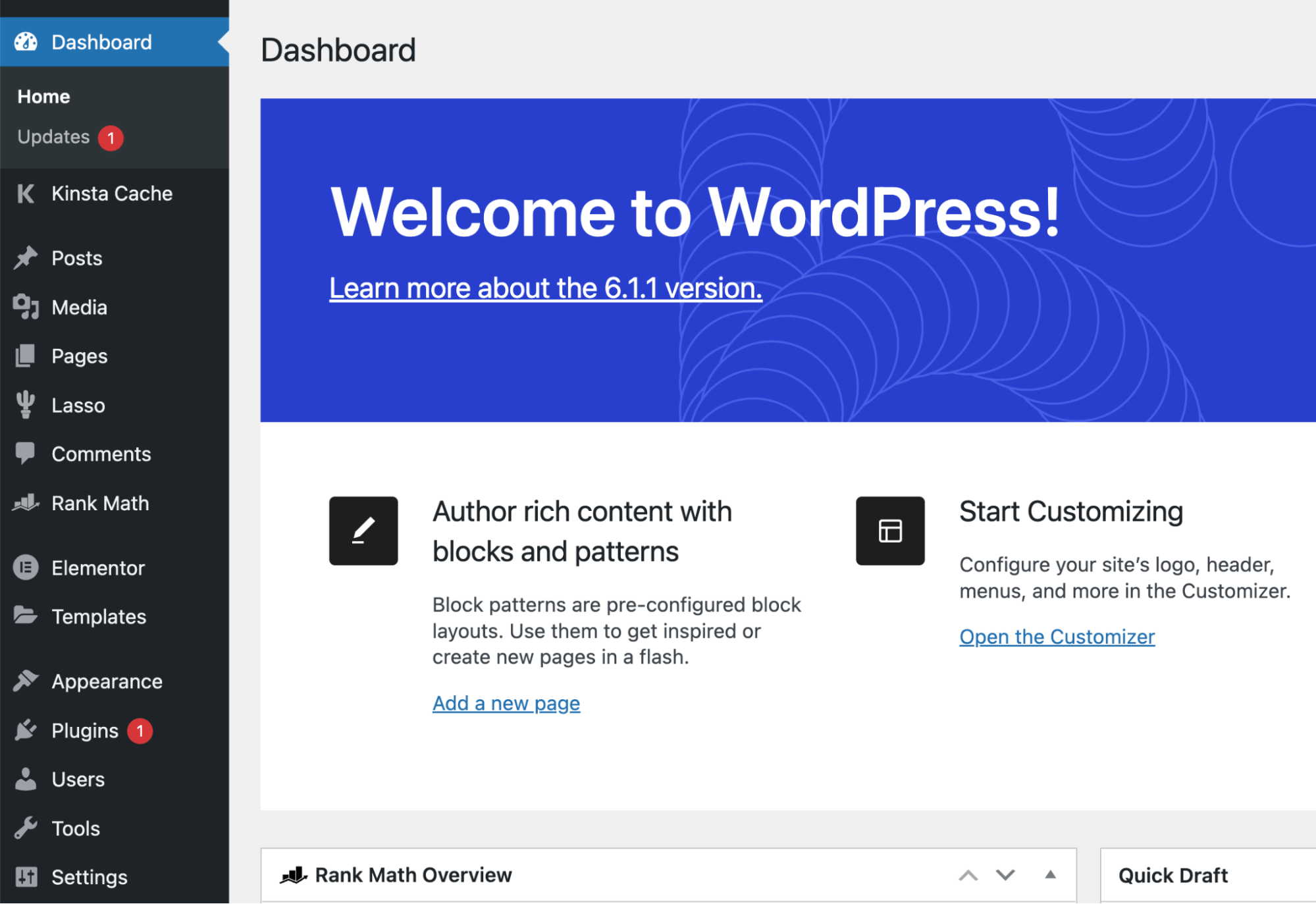
Conclusion: The Power of Custom Blocks
In conclusion, incorporating custom block suites into your WordPress journey can significantly enhance your website’s functionality and design. By utilizing these custom blocks, users can create sophisticated layouts and integrate advanced features that go beyond the limitations of the default WordPress options. The right block suite can elevate your no-code experience, allowing you to design with ease and efficiency.
Ultimately, the choice of which block suite to use will depend on your specific needs and the nature of your projects. Consider the following points when making your decision:
• Assess your design requirements: Do you need layout-focused blocks, advanced functionality, or both?
• Evaluate the cost-benefit analysis: Determine if the free version meets your needs or if upgrading to pro is worthwhile for added features.
• Compatibility and usability: Make sure the custom blocks integrate seamlessly with your existing WordPress setup.
By keeping these factors in mind, you can confidently select a block suite that aligns with your goals.
Choosing the Right Block Suite for Your Needs
As you navigate through the options available for custom block suites, it’s important to remember that each suite is designed with unique features and purposes in mind. Every block suite mentioned provides distinct functionalities that can cater to various types of users—from beginner website builders to seasoned designers. This variety means that there’s a suite suitable for virtually any project, enhancing both the aesthetic and functional aspects of your website.
Before committing to a block suite, consider taking advantage of free trials or demos where available. Experimenting with different suites can help you discover which plugins truly resonate with your design style and workflow. Points to ponder include:
• Flexibility: How easily can you customize blocks to fit your layout needs?
• Support and Community: A well-supported plugin can offer peace of mind and resources for troubleshooting.
• Future-proofing: Choose a block suite that receives regular updates to ensure compatibility with WordPress updates.
By taking the time to evaluate your options, you’ll be well on your way to building a captivating and functional website that makes the most of WordPress’s growing ecosystem.














