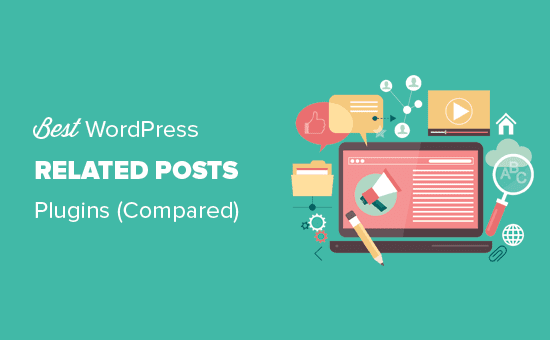Related Post Plugins for WordPress are essential tools for bloggers and website owners looking to enhance user engagement and keep readers on their site longer. By automatically displaying related posts beneath each article, these plugins not only improve navigation but also contribute to a more personalized reader experience. With the best WordPress related post plugins, you can effortlessly boost your site’s SEO and increase page views. Whether you’re searching for best free related post plugins or the top related post plugins for 2025, there’s an option for every need. Dive into our curated list and find the perfect plugin to automatically display related posts tailored to your content.
When it comes to keeping visitors engaged, related content tools play a pivotal role in any WordPress site. These applications, known as related articles plugins, streamline the process of suggesting further reading, effectively enticing users to explore more of your site. Utilizing various algorithms, the best WordPress plugins for engagement can analyze your content and display matching posts that resonate with your audience’s interests. As we look ahead to 2025, the landscape of related content plugins continues to evolve, offering innovative features aimed at enhancing user interaction. Join us as we explore the best solutions tailored to elevate your content strategy.
YARPP: The Standout Choice
YARPP, or Yet Another Related Posts Plugin, is often lauded as one of the best related posts plugins available for WordPress. Its strength lies in its ability to provide a customized experience by pulling in relevant posts that enhance user engagement. Despite being resource-intensive, particularly on shared hosting platforms, its adaptability allows users to utilize caching plugins to optimize performance. Many website owners, including myself, have found success using YARPP—thanks to its interface allowing for easy organization of posts, either through thumbnails or link lists.
The flexibility of YARPP extends beyond its basic features. For tech-savvy users, the customizability of its templating system is a significant advantage. By adjusting CSS, users can seamlessly integrate related posts into their website’s aesthetic. This adaptability ensures that even the most uniquely designed sites can still display related content effectively without compromising the overall design. It’s not just a plugin; it’s an experience that caters to various needs and preferences.
Contextual Related Posts Mechanics
Contextual Related Posts is not your average plugin; it employs a sophisticated algorithm that analyzes post content. By extracting keywords from titles and main body texts, it curates a list of related articles that are deeply contextual, making it a powerful tool for enhancing reader engagement. This comprehensive approach, while more demanding on system resources, creates a uniquely tailored reading experience that can significantly benefit site traffic. Users can easily insert related content through shortcodes, providing unmatched versatility.
However, with great power comes complexity. The plugin’s unique caching system necessitates users to manage caches diligently, especially when using additional caching plugins like W3 Total Cache. This can become a hassle for sites with extensive content, necessitating a thoughtful balance between functionality and performance. Nonetheless, the rewards of contextual relevance often outweigh the challenges, making this plugin an appealing option for those willing to put in the effort.
Intelly: A Modern Integration
Intelly is an innovative plugin bringing a fresh perspective to related post functionalities. Its main allure is the dynamic embedding of related posts directly within the existing content. This feature keeps readers engaged without disrupting the flow of the article. Additionally, the plugin is designed to be user-friendly, allowing users to generate related links seamlessly and customize their appearance with ease. The potential for this plugin lies in its automated capabilities, which can generate related links efficiently right from the outset.
Moreover, Intelly’s aesthetic options provide even more value. Users can effortlessly change color schemes to match their site’s branding, further enhancing the user experience. The ease of use coupled with significant backend features makes Intelly a solid choice for those looking for automated solutions that do not compromise on quality. If in-post related linking is a priority for your site, Intelly might just be the tool you didn’t know you needed.
Related For WP: Options and Flexibility
Related For WP provides a robust alternative, offering features from custom caching to automated link generation, much like its competitors. However, what sets it apart is a unique manual override feature, giving website owners the freedom to fine-tune related post suggestions for specific articles. This level of control can be invaluable for tailoring content to specific audience segments, making it a flexible option for those seeking more personalization in their related posts.
Installation is straightforward, thanks to the option of using either a shortcode or a widget, which works across various themes. The backend setup wizard simplifies the process for users of all skill levels, ensuring that even those who are not technically inclined won’t feel overwhelmed. With Related For WP, users can strike a balance between automated convenience and manual control, leading to improved site engagement and visitor satisfaction.
Custom Related Posts: Tailored Solutions
If complete customization is what you’re after, then Custom Related Posts is the plugin for you. This tool empowers users to select which posts to relate to each other, allowing for a highly personalized approach. The ability to establish bi-directional relationships means you can control the narrative around your content—tying posts together in ways that make sense for your audience. Imagine a pizza crust recipe always being linked to the corresponding sauce recipe; it makes for an intuitive and engaging user experience.
Furthermore, with multiple integration methods available—whether through shortcodes, widgets, or Gutenberg blocks—implementation is versatile. The choice to display featured images is another useful feature, giving users the chance to enhance visual appeal. Custom Related Posts stands out by giving users the reins, allowing them to foster connections between content that will resonate most with their target audience.
Pickplugins: A New Contender
Related Post by Pickplugins introduces a relatively fresh perspective in the landscape of related post plugins. Its primary strength lies in its uncomplicated setup, quickly identifying and displaying relevant posts based on content, categories, and tags. The automatic linking feature offers convenience, even as users retain the option for manual adjustments when preferred. The plugin caters to those who wish to strike a balance between automation and user control.
One standout feature is the optional slider view for related posts, providing an interactive way to engage visitors with more content. Additionally, the ability to embed related links in archive pages enhances its versatility, making it a multi-faceted plugin worth considering. Users exploring different avenues for showcasing related content will find that Related Post by Pickplugins offers solid functionality without overwhelming complexity.
Key Considerations for Using Related Posts Plugins
The primary function of related post plugins is straightforward: they automatically recommend articles that align with a reader’s current interests, enhancing user engagement and time spent on site. However, determining which plugin is right for your specific needs involves several considerations, including the level of automation, display customization, and potential impact on site speed. For instance, bloggers and online publishers must weigh the benefits of improved navigation against any possible performance trade-offs.
Customization options also play a pivotal role in effective plugin utilization. The ability to fine-tune visual presentations and control how content is organized can lead to a more refined user experience. Ultimately, selecting the right related posts plugin is a balancing act that can lead to a greater retention of visitors and an overall improved website functionality.
FAQs Regarding Related Posts Plugins
WordPress related posts plugins serve a vital role in enhancing site interactivity by displaying additional content linked to the current article. They support bloggers, publishers, and any website owner aiming to boost reader engagement. By suggesting other articles, these plugins help keep visitors on the site longer, thus improving website metrics.
Each plugin utilizes algorithms, generally based on keywords, categories, or tags, to determine which posts are related. Customization capabilities are vital, allowing users to define how these posts show, including their quantity and visual presentation. While these plugins can add some load time, good code minimizes this impact significantly, ensuring that site speed remains at an optimal level.
More Essential Plugins for Every WordPress Site
In addition to related post plugins, WordPress offers a plethora of other essential tools that can enhance your website’s functionality. From AI-driven plugins for content generation to security plugins that safeguard your site’s data, the variety available is impressive. For instance, plugins focusing on legal compliance or GDPR can help navigate the complexities of online regulations, ensuring your site remains professional and user-friendly.
Media library management, SEO enhancement, and social media integration plugins all contribute to establishing a robust online presence. With these tools at your disposal, you can create a multifaceted website that not only attracts visitors but also engages and retains them effectively.
Final Thoughts: Choosing Your Plugin Wisely
Selecting the perfect related posts plugin requires a thoughtful consideration of your site’s needs and goals. You want a plugin that not only facilitates effective content recommendations but also harmonizes with your website’s aesthetic. By exploring the options discussed and focusing on specific functionalities that matter to you, you can find a solution that enhances user experience without sacrificing performance.
Ultimately, the right related post plugin can significantly influence how visitors interact with your content. As you navigate the various options, keep in mind your audience’s preferences, your site’s architecture, and the broader objectives you aim to achieve. With careful selection and implementation, you can ensure that your chosen plugin serves as a valuable asset in driving engagement on your WordPress site.

Conclusion of Plugin Benefits
In conclusion, selecting the right related post plugin for your WordPress site can significantly enhance user engagement and extend the time visitors spend on your site. Each plugin discussed has its own strengths, catering to various needs and preferences. For instance, some plugins like YARPP are robust and feature-rich but may require more server resources, while others like Intelly focus on in-content integration, providing seamless user experiences.
Here are key takeaways regarding the best related post plugins for WordPress:
– **Performance Impact**: Different plugins vary in how they impact site speed; choose one that balances functionality and performance.
– **Customization Options**: Look for plugins that enable you to customize layouts and link placements to fit your unique site design.
– **Algorithm Efficiency**: Opt for plugins that utilize advanced algorithms for more relevant content suggestions, such as Contextual Related Posts.
Final Thoughts on Choosing the Right Plugin
Ultimately, the choice of a related post plugin should align with your site’s goals and user experience. It’s essential to evaluate both the technical aspects, such as speed and resource usage, and the functional features, such as customization and ease of use. With many great options available, including YARPP, Intelly, and Related For WP, you are bound to find a plugin that meets your needs.
In summary, as you contemplate integrating a related post plugin into your WordPress site, consider the following:
– **Support and Updates**: Opt for plugins that are regularly updated and well-supported to ensure compatibility with future WordPress versions.
– **Trial and Testing**: Many plugins are free or have trial versions, so testing a few different ones can help you discover which best suits your site’s aesthetic and functional requirements.
– **Community Recommendations**: Always check user reviews and community recommendations, as this can provide insights into real-world application and performance.