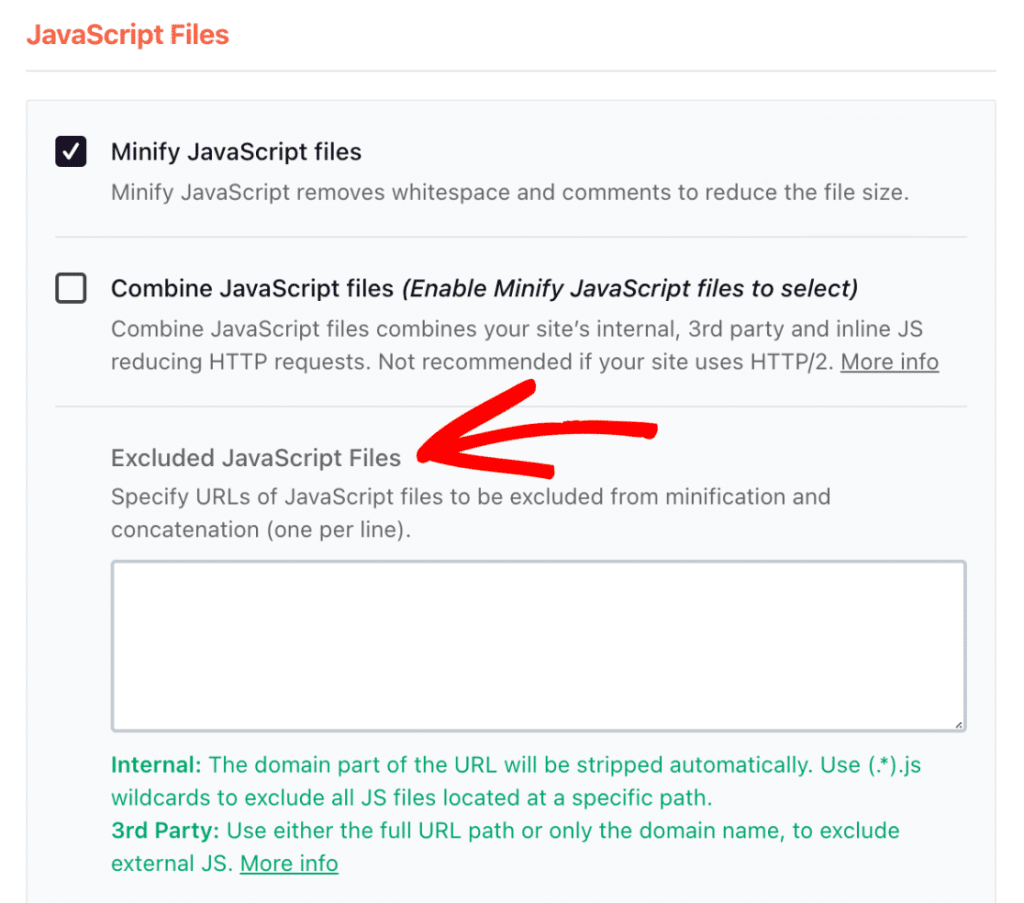JavaScript troubleshooting can often feel like a daunting task for developers, especially when faced with unexpected JavaScript errors that disrupt the functionality of their websites. As we navigate through the intricate world of website debugging, it becomes crucial to grasp the potential pitfalls that can arise during frontend development. Imagine finally launching your project only to discover server issues or coding challenges that weren’t apparent during development. These complications can lead to frustration, but they also present opportunities for learning and growth in your coding journey. Embracing the art of troubleshooting JavaScript allows developers to enhance their skills and improve the overall quality of their web applications.
When it comes to resolving issues in JavaScript, many developers find themselves in a complex landscape filled with various expressions of coding dilemmas. Commonly referred to as debugging JavaScript, this intricate process involves systematically identifying and rectifying problems that can arise from different environments, including local setups versus production servers. As one delves deeper into the nuances of code and its interaction with different technologies, understanding the dynamics of frontend programming becomes essential. The landscape is littered with numerous coding hurdles and unexpected server responses. By honing the troubleshooting skills necessary to address these challenges, developers can ensure smoother functionality and a better user experience.
Introduction to Troubleshooting
Embarking on a new project often holds the promise of triumph and fulfillment, yet sometimes, it leads to unexpected frustrations. When I rebuilt my portfolio, it was a labor of love that took much longer than anticipated. After relentless days spent troubleshooting on my local laptop, the moment came—uploading to the server. I eagerly anticipated seeing my hard work come to life, only to be met with a blank page staring back at me.
You would think that code which executed flawlessly on my local environment would effortlessly transfer to the server, right? Yet, as I opened the browser, confusion washed over me. The same JavaScript code that had worked perfectly in my local setup was now faltering in a way that felt inexplicable. Something essential felt amiss, and embarking on this troubleshooting journey was going to be crucial.
The Mystery of JavaScript Errors
With mounting frustration, I dove deeper, pondering the quirks of server behavior that could lead to such discrepancies. How could these codes generate errors on the server while sailing smoothly in the calm waters of my laptop? The issue became even more puzzling when I noticed that elements expected to interact simply vanished. Instead of animated cars zooming on screen—a hallmark of my design—there was only silence. Not a single visual in sight.
Amidst my frantic Googling of terms like “JavaScript execution differences across servers,” my hopes began to dwindle. Each search drew up a multitude of possibilities, each more confusing than the last. There had to be a reason for the dismal appearance of my hard work. My initial attempts at troubleshooting unveiled errors in the console, yet none were clear enough to guide me towards a solution.
Seeking Help and Guidance
In times of despair, reaching out for help can sometimes illuminate the path forward. I found myself in a back-and-forth exchange with a tech support representative, who patiently listened to my plight. Despite his efforts to clarify server configurations, no resolution emerged. It felt slightly disheartening, as I hoped for at least a glimmer of hope—some insight, something to chase away the looming frustration.
Feeling stuck, I turned to ChatGPT for a lifeline. The varied responses ranged from insightful to puzzling, yet none seemed to address the root of the problem. I got suggestions on potential issues with SVG handling and configuration concerns, yet the deeper mystery remained shrouded in misunderstanding. As I shared snippets of my code, I realized how truly daunting this task proved to be.
Uncovering the Namespace Dilemma
Through repeated attempts and testing, I stumbled upon an overlooked detail: the namespaces being fed to my SVG elements. A ridiculous oversight, perhaps, yet still devastating—especially since I executed everything correctly in my code! The realization dawned on me that one tiny inconsistency could alter everything. What should have been a straightforward SVG element now faced a monumental issue due to erroneous namespace linking.
The stark difference between secure and insecure URLs knocked the wind from my sails. Upon disabling the misguided optimization plugin, the elements sprung to life, seemingly mocking me. The cosmic chaos of my initially doomed portfolio transformed into a vibrant interstellar journey. This humorous twist taught me a valuable lesson that one small overlooked detail could hold all the power in troubleshooting.
Conclusion and Reflection
Lessons learned from moments like these are deeply seeded in our experiences; they sculpt our resilience as developers. Reflecting back on this rollercoaster ride of debugging, I realized that every struggle, no matter how endless, became part of my evolving narrative. In confronting what felt impossible, I walked away not just with a functional website, but with the experience and knowledge that solidified my skills.
Now, I find myself eager to hear from others who have faced insurmountable obstacles. Have you tackled your own impossible issues? Were there challenges that transformed you along the way? Comment below—let’s share in this journey of troubleshooting and triumph.

Key Takeaways from Troubleshooting Challenges
In the journey of web development, encountering seemingly impossible issues is not uncommon. The experience shared by John Rhea highlights the unpredictability of how JavaScript behaves across different environments, especially when transitioning from local development to live servers. Even with code that works flawlessly in one setting, discrepancies can emerge due to server configurations, namespaces, or even optimization settings that alter the functioning of your code.
Furthermore, the importance of meticulous debugging and questioning the environment cannot be overstated. As exemplified, small mistakes such as a typo in a namespace URL can lead to frustrating outcomes. In this case, an automatic feature in the hosting service that altered security links introduced a significant problem. Therefore, troubleshooting often requires a blend of patience, creativity, and a methodical approach to pinpoint the root cause.
The Power of Community and Tools in Problem Solving
The narrative also underscores the potential benefits of utilizing community resources and AI tools for troubleshooting. Engaging with platforms such as ChatGPT can provide new perspectives and uncover solutions that may not be immediately obvious. Although the original responses might not always align perfectly with the issue at hand, they can guide developers towards possible considerations that could lead to a breakthrough.
Moreover, sharing these experiences within the developer community can foster a spirit of collaboration. When problems are aired and discussed, collective intelligence can lead to innovative solutions that benefit many. As Rhea’s conclusion suggests, it’s crucial to connect and communicate with others facing similar challenges, as there’s wisdom in shared experiences.
Adapting to New Technologies and Standards
Another essential lesson from John Rhea’s experience is the necessity of staying adaptable in the evolving landscape of web development technologies. The nuances of working with SVG elements and understanding how namespaces function are just a few aspects that highlight the complex nature of development. As technologies progress and standards evolve, developers must be willing to learn and adapt their skills accordingly.
The ability to troubleshoot effectively also revolves around a commitment to continuous learning. Familiarity with current best practices and standards is not just beneficial; it is imperative to navigate the ever-changing environment of web development. Embracing this adaptability can empower developers to tackle challenges with confidence, ensuring they are equipped to handle any bumps along the road.
Emotional Resilience in Development
Finally, the narrative touches on the emotional rollercoaster that often accompanies troubleshooting in web development. While the technical side of fixing issues is crucial, maintaining emotional resilience is equally important. The humor and light-heartedness with which Rhea discusses his frustrations serve as a reminder that developers are human, and encountering difficulties is part of the process.
Thus, embracing setbacks as learning opportunities rather than failures can lead to greater personal and professional growth. As developers share their stories and support one another, the community becomes stronger, making it easier to navigate the tough moments with a sense of solidarity.