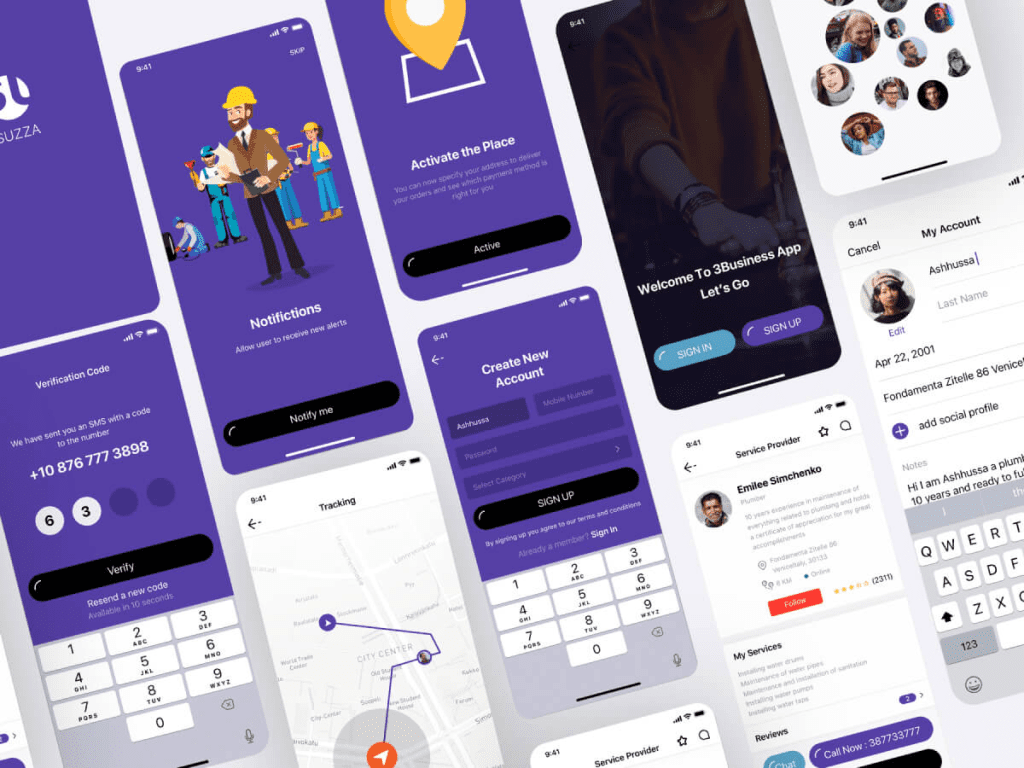Free Figma UI Templates are essential tools for designers looking to streamline their workflow and boost their productivity in both web and mobile UI design. With a plethora of options available, these templates provide ready-made solutions that can help you create stunning interfaces without the need to start from scratch. Whether you’re developing a mobile app or designing a website, utilizing Figma templates can significantly improve consistency and save valuable time throughout the design process. Furthermore, by leveraging Figma UI kits, you can ensure that your designs not only look professional but also offer a delightful user experience. Dive into our curated selection of free templates and elevate your design projects to new heights!
When it comes to user interface design, having access to valuable design resources can dramatically enhance your workflow. Figma is a powerful platform that offers a multitude of design kits and templates tailored for both web and mobile applications. By utilizing these design frameworks, you can create user-friendly interfaces with ease, ensuring a cohesive look across your projects. These collections of UI elements and styles are perfect for designers at any skill level, providing an efficient way to produce high-quality designs in a time-effective manner. Explore the abundance of Figma resources available, and take your UI design endeavors to the next level!
Introduction to UI Design with Figma
Designing a user interface is no simple feat; it demands a keen eye for detail and a deep understanding of how users interact with digital products. Figma stands out among design tools, not just for its sophisticated features but also for its collaborative capabilities, which allow teams to work together seamlessly, whether they’re in the same room or scattered around the globe.
When you start a UI project, you’re not just laying out buttons and colors; you’re crafting an experience. Figma equips designers with the tools necessary to weave together those elements into a coherent and engaging interface. With continuous learning and exploration, utilizing pre-made UI kits can significantly simplify this process.
The Importance of UI Kits
Creating interfaces from scratch can drain both time and creativity, which is exactly where UI kits come into play. They serve as blueprints that provide designers with essential components, letting them concentrate on making the design flow beautifully instead of starting from zero.
With these kits, you can maintain consistency across your project, yielding a professional look. Every button, form, and element can be styled uniformly, thus enhancing user experience. They save precious time, allowing you to focus on refining your design instead of getting bogged down in repetitive tasks.
Exploring Web UI Templates for Figma
Our curated list of web UI templates is a treasure trove for both aspiring and seasoned designers. For instance, the Responsive Portfolio Template comes with 24 pages, ready to be customized for both desktop and mobile views. Additionally, the Bricks Wireframing UI Kit is perfect for those starting their design systems, offering an extensive library of components to work with.
Moreover, the Relume Library Figma Kit is an absolute must-have, comprising over 800 components and templates designed to spark creativity and speed up the design process. Such resources enable designers to experiment without limitations, catering to diverse needs across various industries.
Mobile UI Kits: Expanding Your Design Horizon
Transitioning your designs to mobile platforms has never been easier, thanks to the plethora of mobile UI kits available. The iOS UI Kit for Figma offers a comprehensive range of components specifically tailored for those developing applications on Apple’s platform.
In addition, the Nucleus UI Component Library packs a punch with 300 diverse elements ideal for mobile app designs. These kits facilitate smoother UI transitions, ultimately creating polished and functional mobile experiences that resonate with users.
Creating a Cohesive Style Guide
A well-defined style guide is a powerful tool in any designer’s arsenal, enabling continuity across different projects. The Figma Starter Kit is the perfect introduction, featuring fundamental UI elements and color palettes available in both light and dark themes, which suit various design preferences.
Moreover, with the Product Design Kit for Figma, designers can efficiently craft wireframes and establish coherent style guides. These resources ensure that regardless of the projects you undertake, your designs will maintain a consistent aesthetic, which is crucial for brand identity.
Understanding Icon Sets and Their Utility
In digital design, icons are not just decorative elements; they function as visual cues that enhance user navigation and understanding. The Dripicons and Material Icons Figma Libraries are prime examples of how a well-structured icon set can bolster your designs, providing clear and recognizable symbols for various functionalities.
Having access to a thousand icons can truly revolutionize how you approach UI design, as they can be incorporated into any project seamlessly, thus saving you time in your design process while enhancing overall usability.
Flowchart Templates: Streamlining Your Ideas
Flowcharts are essential for visualizing processes and systems, allowing designers to outline user journeys and interaction behaviors clearly. The Greyhound Flowchart Template provides a straightforward way to draft these types of diagrams, simplifying complex ideas and facilitating better discussions with team members.
By utilizing flowchart templates within Figma, designers can ensure clarity in their projects, providing teams with a definitive roadmap to follow as they develop user interfaces.
Figma UI Kit & Template FAQs
When diving into Figma, many newcomers find themselves with several questions. What exactly is Figma? It’s a web-based design tool tailored for user interface and user experience projects. And concerning the templates, yes, they are indeed free but do check their respective licenses to confirm.
One of the best aspects of these kits is their accessibility for beginners. They are specifically designed to ease the learning curve and enhance creativity by providing robust customization options that allow users to modify templates to fit their needs.
Conclusion: Elevating Design Processes with Figma
In conclusion, Figma is a powerful ally in the quest for seamless design, enabling rapid prototyping and aesthetic explorations that can lead to exceptional user experiences. The free UI kits and templates highlighted are perfect resources to streamline your workflow, making it possible to create high-quality interfaces more efficiently.
As you embark on your design journey, don’t hesitate to explore more free resources that can elevate your projects. Embrace the potential of these tools, and let your creativity shine!
Final Thoughts on Figma UI Kits
In conclusion, embracing the wealth of free UI templates and kits available for Figma can significantly streamline your interface design process. These resources are not only time-saving but also help maintain consistency and professionalism in your projects. Whether you are a novice looking to learn or an experienced designer in need of quick solutions, these Figma templates cater to various design needs and can enhance your workflow.
– Quickly prototype web and mobile applications with pre-designed elements.
– Increase design efficiency and consistency across projects.
– Access a variety of styles and components to suit different industries.
Furthermore, utilizing these templates encourages collaboration and creativity among design teams, making it easier to share ideas and iterate on projects. With Figma’s collaborative environment and the support of these exceptional resources, you can take your design capabilities to new heights. Don’t hesitate to dive into these fantastic tools that promise to elevate your design outputs.
– Save invaluable time by downloading and customizing existing kits.
– Tap into modern design practices and stay relevant in the competitive landscape.
– Explore beginner-friendly options that foster skill development.
Maximizing Your Design Potential
As a designer, maximizing your potential and efficiency is essential. The vast array of free UI kits for Figma opens up numerous opportunities to create visually stunning and functional interfaces without the need to start from scratch. The templates provided not only help you avoid the initial hurdles of design but also empower you to focus on perfecting the overall user experience.
– Utilize specialized template features to create unique user experiences.
– Gain insights into professional design layouts through ready-made components.
– Leverage Figma’s collaborative tools to refine designs in real-time with teammates.
Additionally, these UI kits allow for an iterative design process that ultimately leads to better results. By experimenting with different templates and styles, you gain a deeper understanding of UI design principles and make more informed design choices. With continuous practice using these templates, you can quickly evolve into a more skilled designer.
– Experiment with several templates to find what fits best for your project needs.
– Stay updated with design trends by accessing a variety of modern templates.
– Encourage ongoing learning and adaptation within the design community.