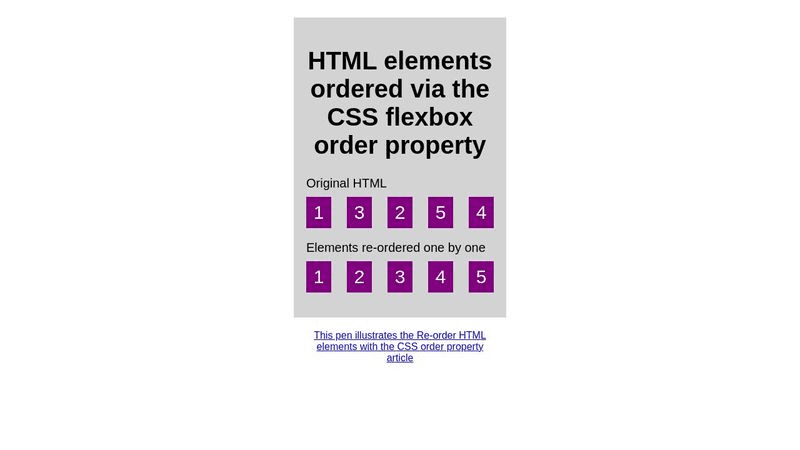Understanding CSS Reading Order is crucial for optimizing web accessibility and ensuring a seamless experience for all users. This powerful tool aids in aligning the focus of interactive elements with their visual layout, thus improving user interaction according to the Web Content Accessibility Guidelines (WCAG 2.2). By utilizing properties like `reading-flow` and `reading-order`, web developers can define how content should be structured for assistive technologies, enhancing overall CSS accessibility. Moreover, this not only benefits users with disabilities but also contributes to better search engine optimization (SEO) by making web content easier to navigate. In a world where web content accessibility is paramount, mastering CSS Reading Order becomes an indispensable skill for any web designer or developer.
The concept of CSS Reading Order revolves around the way elements are prioritized in a web layout, influencing both visual flow and accessibility. Alternative terms such as the source sequence or layout flow come into play, describing how items are displayed and interacted with on a webpage. By leveraging properties like the reading-flow and reading-order attributes, developers can manipulate the arrangement of content for both sighted users and those relying on assistive technologies, ensuring a coherent navigation experience. The relationship between these properties and HTML features like tabindex highlights the importance of accessibility in modern web design. Ultimately, comprehending these principles allows for the creation of inclusive digital environments that cater to diverse user needs.
Introduction to CSS Reading Order
The introduction of CSS properties for reading-flow and reading-order is a game changer for web accessibility. These properties are crafted to enhance how accessibility tools interpret the order of HTML elements within the Document Object Model (DOM). By explicitly setting this order, developers enable a more intuitive navigation experience for users, aligning the focus of interactive elements with the visual layout as dictated by the Web Content Accessibility Guidelines (WCAG 2.2). Imagine navigating a website where the elements you see align with the items you can focus on; that’s the goal of these new properties.
As we delve into the specifics of these CSS properties, it becomes crucial to acknowledge the recent advancements in web standards. It’s worth noting that currently, browsers such as Chrome 137 and later versions are the only ones fully supporting these features, meaning your users will benefit significantly from these improvements if they use the latest versions. This marks a significant step towards making web content more accessible and user-friendly, addressing longstanding issues in how elements are rendered and interacted with.
Understanding reading-flow
The `reading-flow` property plays a vital role in determining the source order of elements in layouts such as flex or grid. To put it plainly, it guides how focusable elements are interacted with, ensuring they match the order displayed visually. The default is set to `normal`, but various values such as `flex-visual`, `grid-rows`, and `source-order` allow for tailored user experiences. One of the standout features is how it can transform usability in distinct layouts, allowing web developers to create intuitively navigable interfaces.
Consider a scenario where you have a flex container aligned in a row, but visually the elements are displayed in reverse due to CSS properties. If you were to set `reading-flow` to `flex-visual`, you’d align the focus order with the visual cues you’ve set. This means that for a user navigating through the links, the flow would now accurately follow the visual representation, making the website not only more usable but also more accessible.
Diving Deeper into reading-order
Next, we explore `reading-order`. While it resembles the functionality of `reading-flow`, its primary distinction lies in its application to specific flex or grid items. Think of it as adding another layer to control how elements are addressed in terms of focus within those containers. The use of `reading-order` can significantly alter the expected navigation flow, especially when combined with the `order` property.
For instance, when you apply odd numeric values to `reading-order`, it doesn’t dictate the physical position of the element but rather its sequence in the focus order. This means your site can better accommodate users’ navigation preferences, making it feel more intuitive and streamlined. However, it is crucial to ensure that `reading-flow` is not left as the default `normal` to fully leverage `reading-order`.
Handling non-flex and non-grid layouts
You might wonder about scenarios where flexbox or grid layout cannot be utilized; fear not, because CSS has provisions for non-flex and non-grid contexts as well. For block-level elements, you can simply set `reading-flow` to `source-order`, paving the way for the effective use of `reading-order`. This flexibility enables any developer to enhance the focus order of their content regardless of the layout employed.
By applying these properties to block elements, you ensure that even traditional layouts gain the benefits of modern accessibility enhancements. This adaptability marks a significant improvement, facilitating a broader understanding and implementation across various types of web designs.
tabindex vs reading-order
It’s essential to draw a clear line between `tabindex` and `reading-order`. While both are related to focusability, they serve differing purposes in web accessibility. `tabindex` can define focus states and prevent elements from being focusable with negative values, but it often gets misused. In contrast, `reading-order` embraces a much more comprehensive and flexible approach to element order manipulation in real-time navigational contexts.
Testing `reading-order` together with `tabindex` reveals nuanced interactions that can help improve accessibility. However, it also demonstrates why relying solely on `tabindex` might not always be the best practice, especially for enhancing navigation flow in complex web applications.
Conclusion: The Future of Accessibility with CSS
Conclusively, the integration of `reading-flow` and `reading-order` into the CSS specifications represents a significant leap toward making web content genuinely accessible. These properties address longstanding accessibility barriers and allow developers to craft more intuitive navigation experiences that align closely with visual representations.
Nonetheless, as we await broader browser support, focusing on how these properties can optimize user experiences is paramount. Until then, developers must adapt their designs to leverage these emerging standards as browsers catch up, paving the way for a more accessible web in the future.

Conclusion on CSS Reading Order and Flow
In conclusion, the advent of the `reading-flow` and `reading-order` properties represents a significant leap forward in web accessibility and design. By allowing developers to specify the visual and focus order of elements on a webpage, we can ensure that use of screen readers and other accessibility tools aligns with the user’s visual experience. The flexibility afforded by these properties can make a website more intuitive and user-friendly, especially for those who rely on assistive technologies. Properly implemented, these properties foster inclusivity and enhance navigation, leading to a better user experience overall.
However, it is essential to recognize the limitations and ongoing development environments as these properties are currently only fully supported in Chrome 137 and higher. Web developers must continue to embrace the evolving landscape of CSS to incorporate these innovative features effectively. To summarize the critical points:
– `reading-flow` aids in adjusting the focus order according to the layout.
– `reading-order` allows fine-tuning of individual elements’ focus order.
– Both properties significantly enhance accessibility by aligning with WCAG guidelines.
Adapting to these changes will undeniably mark a positive step toward a more accessible web.
Future Implications of CSS Reading Properties
Looking ahead, the implementation of the `reading-flow` and `reading-order` properties could set a new standard for web development practices. As browsers continue to advance, supporting these properties across various platforms will likely encourage their adoption among developers. A uniform approach to defining reading order and flow can lead to more cohesive user experiences across different devices and environments. Emphasizing accessibility in design not only meets legal standards but also opens doors to a broader audience, fostering a more inclusive digital ecosystem.
Moreover, as the web becomes increasingly sophisticated, the role of CSS will evolve to provide even greater control over user interactions. With `reading-flow` and `reading-order`, designers can use their skills to craft experiences that are not only visually appealing but also functionally sound. In conclusion, as more practitioners recognize the importance of accessibility, the following points become significant:
– Enhanced user experience through a better focus order matching visual layout.
– Future web development will necessitate a stronger emphasis on accessibility features.
– Increased support from various browsers will pave the way for broader adoption of these properties.