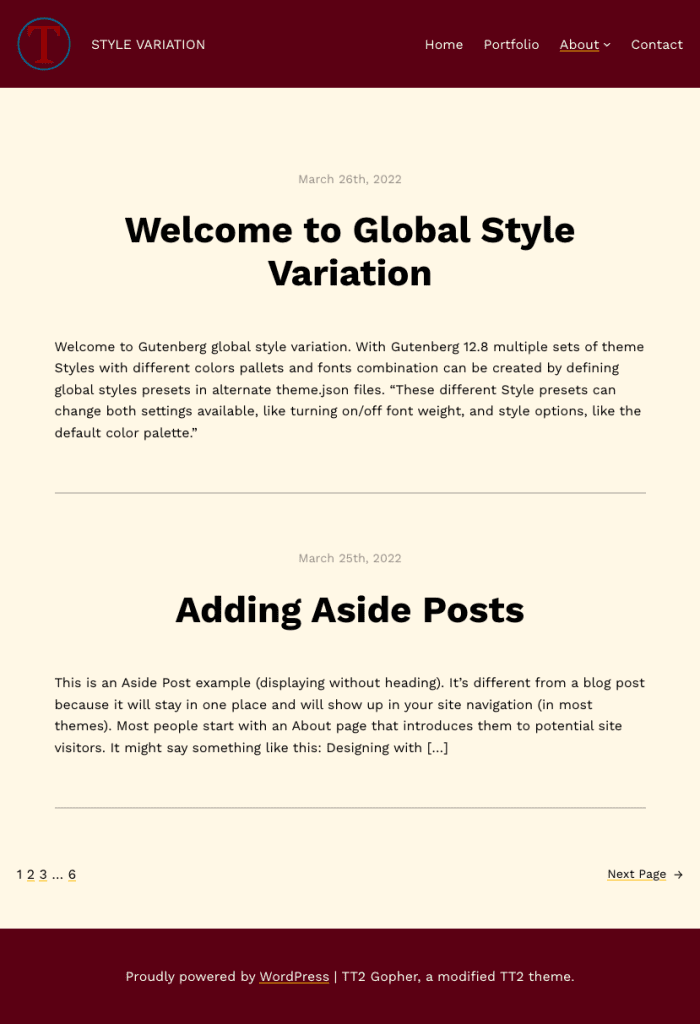WordPress block theme style variations provide an innovative way to customize your website’s design effortlessly. With these engaging features, users can explore various aesthetics and functionalities without needing extensive coding knowledge. Within the WordPress Site Editor, you can easily manipulate typography, colors, and layouts, empowering you to create unique block theme designs that truly reflect your brand. This flexibility, combined with the option to create block theme variations, ensures that your site has a distinct look and feel. Embrace the power of style variations in WordPress and elevate your custom WordPress theme to new heights of creativity!
When it comes to web design, alternatives like block theme adaptations and visual customization options are reshaping how we approach theme development. These styling options allow users to modify elements like fonts and color palettes, ultimately leading to personalized site designs that cater to individual tastes. The WordPress Site Editor offers a user-friendly interface for experimenting with visual identities, streamlining the process of designing a unique online presence. Designers now have the tools needed to tap into endless creative possibilities, with each style variation serving as a foundation for further customization. Dive into the world of WordPress block theme design to unlock the potential hidden within your website.
Understanding WordPress Block Themes
WordPress block themes are revolutionizing the way we build and design websites. Unlike traditional themes that often require coding knowledge, block themes allow users to make design changes right in their web browser, making them incredibly user-friendly. With features like block patterns and style variations, even those with little to no design experience can create visually appealing websites that reflect their personal or brand identity.
The versatility of block themes means that you are free to explore various color schemes, typography choices, and layouts without the need for extensive technical skills. This opens the door for many users to engage with web design more directly, crafting unique aesthetics that set their sites apart. Thus, whether you are a novice or a seasoned designer, WordPress block themes empower you to achieve your vision efficiently.
Setting Up Your Environment
Before you dive into creating a style variation, it’s essential to have the right setup. First, ensure you have a WordPress installation – even a local one will work perfectly. A good block theme to start with is **Twenty Twenty-Five**, which provides all the necessary tools to bring your custom designs to life. Additionally, don’t forget to install the **Create Block Theme** plugin for added functionality.
This initial setup is crucial; it provides the foundation upon which you’ll build your designs. Running your experiments on a local or staging environment is also a smart practice. It prevents any potential disruptions to a live site while you explore the creative capabilities of WordPress block themes.
Creating Your First Style Variation
Once your environment is ready, it’s time to get creative! Logging into your WordPress website, navigate to **Appearance > Editor**. Here, you’ll find the **Styles** panel, which is your playground for customization. Take some time to explore the various options available to you; those links for **Typography**, **Colors**, and **Background** hold the keys to transforming your site.
Adjusting your site’s styles is not just about aesthetics; it’s about making your website feel cohesive and aligned with your brand’s voice. You can go bold with new colors, update fonts, and even make layout adjustments. As you create your unique style, remember to save your progress frequently to ensure none of your brilliant ideas are lost in the process!
Saving Your Custom Variation
After you’ve crafted your style to perfection, the next step is to save your creation. Click on the right panel highlighted in green, then look for the wrench icon—it’s your tool to create a theme variation. Name your new style variation, like **Beautiful Earth**, and ensure to keep the **Save Fonts** box checked to include those fonts in your design.
This step is vital as it ensures that your adjustment won’t just be temporary; it becomes a part of your design toolkit. Once saved, your new style variation will be available for selection in the **Browse Styles** area of the theme editor, making it easy to alternate between different designs as needed.
Utilizing Variations Across Different Sites
One of the most beneficial aspects of style variations is their portability. You might find that a design you’ve created for one website could enhance another site as well. To share your style variation, navigate to the JSON file located in `/wp-content/your-theme/styles/`. Just replace `your-theme` with the name of your theme. For example, if your theme is **Twenty Twenty-Five**, your file will be **beautiful-earth.json**.
Copy this JSON file and proceed to paste it into the corresponding directory on your new site. It is possible you will need to use SFTP or your web host’s file manager to achieve this. With your JSON file securely added, your new site can now enjoy the benefit of the custom styles you have already meticulously developed.
Transferring Custom Fonts with Your Variation
Custom fonts genuinely elevate the aesthetic appeal of your style variation, but transferring them to a new site requires additional steps. Once you have your JSON file ready, visit `/wp-content/themes/your-theme/assets/fonts/` where your custom fonts are stored. It’s vital to copy each font’s folder and bring it over to your new site.
These fonts are crucial for maintaining the visual integrity of your design. Ensure that you upload them in the same structure on your new site to avoid any inconsistencies. Once this is done, your transferred style variation will look as intended, creating a seamless experience across different platforms.
Maximizing the Potential of Your Block Theme
With the ability to create and customize style variations, your block theme can take on a life of its own. This feature allows you to tailor designs that reflect your brand’s values and messaging perfectly. Even after applying a style variation, remember that you have the freedom to continuously tweak and adjust styles as your brand evolves.
The ease of use and accessibility of style variations means that anyone—regardless of their technical background—can achieve stunning results in their web design efforts. Embracing these tools means opening up a world of design possibilities, allowing you to play and experiment without the fear of coding mishaps or losing your initial vision.
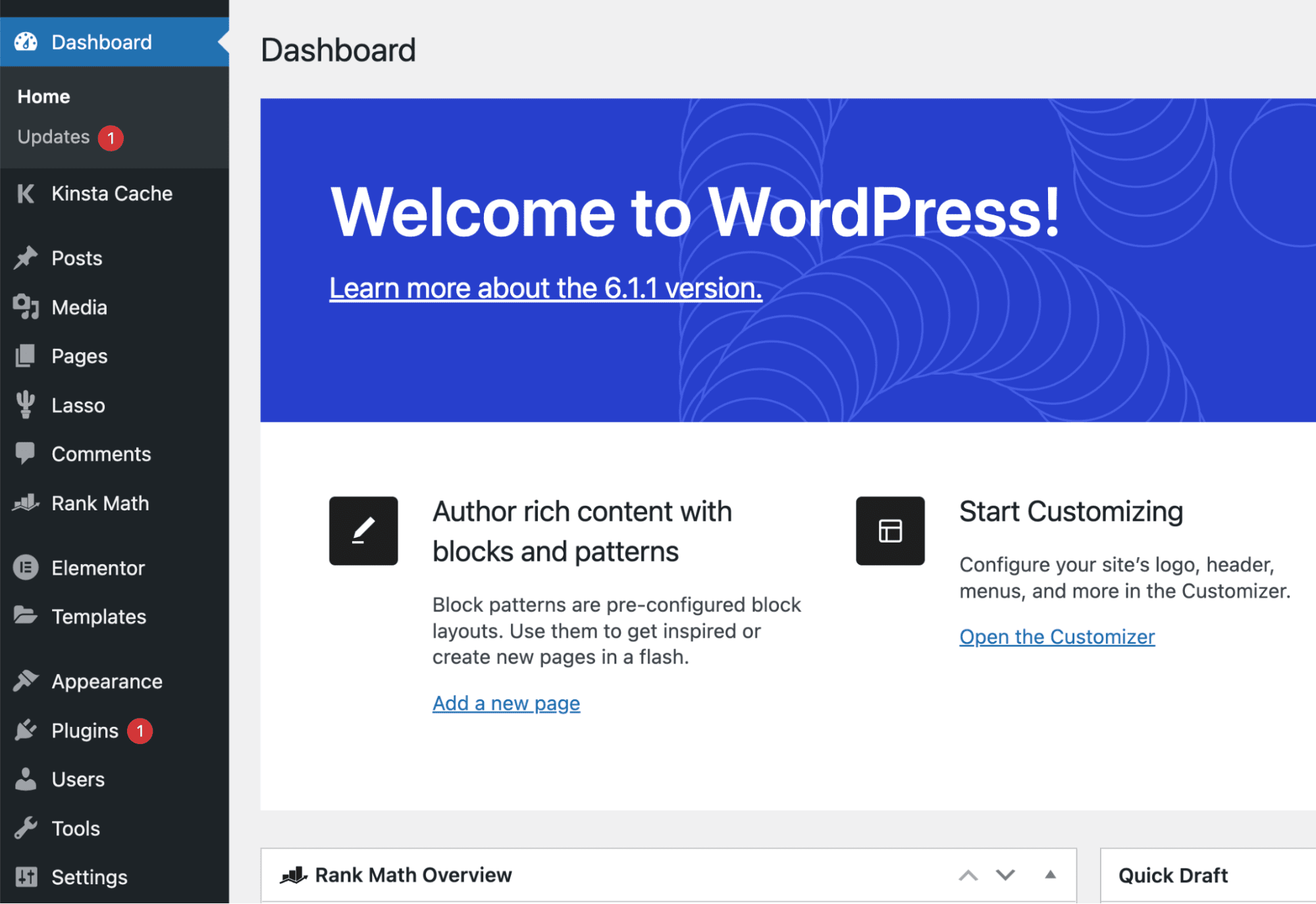
Conclusion: Emphasizing the Ease of Customization
In conclusion, building a custom WordPress block theme style variation is an accessible task that empowers users of all backgrounds to create unique and visually appealing websites. With the seamless interface of the Site Editor, even those with minimal technical expertise can navigate through options and make meaningful design choices. The ability to experiment with color palettes, typography, and layout settings without worrying about coding opens up countless opportunities for creativity. As you embark on your design journey, remember these key points:
– Style variations provide a solid foundation for personalizing your theme.
– Modifications can be made quickly, saving you time while enhancing your site’s aesthetic.
– The inclusion of portable JSON files allows style variations to be shared and used across multiple sites.
Additionally, the custom fonts and responsive design elements improve the overall user experience on your website. As you venture into creating your own style variations, take advantage of the flexibility offered by WordPress block themes, as they allow for constant evolution and refinement of your site. With features like saving and reverting styles, anyone can explore various design directions without the fear of losing progress. Overall, WordPress continues to make web design more approachable and enjoyable for everyone.
The Future of WordPress Theme Design
Looking ahead, the future of WordPress theme design seems brighter than ever, especially with the increasing popularity of block themes and style variations. As more users embrace the platform’s capabilities, we can expect an influx of creativity and innovation in both personal and professional web spaces. The ability to create custom designs swiftly paves the way for more engaging websites that reflect individual brand identities. Key considerations for this evolving landscape include:
– Continuous updates from WordPress to improve usability and features.
– Growing community support encouraging sharing and collaboration in theme designs.
– Expansion of plugins and resources that complement block theme customization.
Moreover, as themes become more user-friendly, the potential for non-coders to contribute to web development will likely increase. Expect to see an array of tutorials, resources, and creative forums that inspire users to push the boundaries of their design skills. Embracing these advancements means not only enriching your own projects but also contributing to a vibrant community of designers. Thus, the accessibility of custom style variations symbolizes a pivotal shift towards a more inclusive and visually expressive era for WordPress themes.