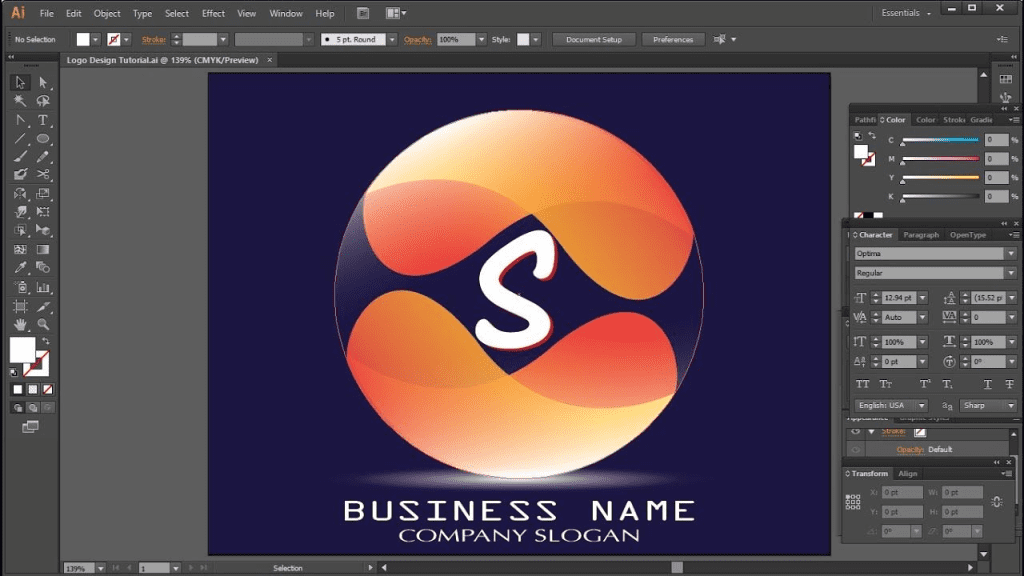Adobe Illustrator logo design is an essential skill for anyone looking to make a mark in the graphic design industry. As the cornerstone of branding with logos, mastering this powerful tool can elevate your creative projects to new heights. In this comprehensive guide, you will explore key logo design tips, detailed Adobe Illustrator tutorials, and foundational graphic design basics that will simplify your learning experience. Whether you’re crafting a unique vector logo design or refining your creative process, the principles presented here will equip you with the knowledge to succeed. Join us as we navigate the artistic world of logo creation and unlock your potential as a designer.
Creating logos using Adobe Illustrator entails a deep understanding of the nuances involved in visual branding. This process includes everything from sketching original concepts to employing vector graphics that ensure high quality at any size. Engaging with the software’s diverse tools can transform your ideas into professional-grade logos that tell a brand story. This guide not only elaborates on effective techniques for designing, but also emphasizes the importance of simplicity and memorability in logo creation. Dive into this realm of digital artistry and discover how to bring your branding visions to life.
Understanding the Fundamentals of Logo Design
Before delving deep into the logo design process, it is imperative to have a solid understanding of the foundational principles of effective logo creation. The very essence of a successful logo lies in its ability to convey a brand’s core identity while standing out in a crowded marketplace. Simplicity is paramount; a logo that is too complicated may lead to confusion, detracting from the brand message. Instead, a simple design allows for instant recognition, making it easier for audiences to remember and relate to the brand.
Memorability goes hand-in-hand with simplicity. A logo that resonates with its audience creates a lasting impression. This resonance often comes from connecting the logo directly to the brand’s core values and mission. Moreover, versatility is another critical principle worth noting; a well-designed logo should maintain its integrity whether it is showcased on a business card, a billboard, or a digital screen. Lastly, alignment with the brand’s personality ensures that the logo is a true representation of what the brand stands for, further cementing the audience’s connection to it.
Essential Adobe Illustrator Tools for Logo Design
When embarking on the journey of logo design in Adobe Illustrator, it is essential to familiarize yourself with the array of powerful tools available. One of the most important tools in your arsenal is the Pen Tool, which allows designers to create smooth curves and intricate paths. This flexibility is crucial for rendering designs that require precision and creativity. Alongside the Pen Tool, the Shape Builder Tool offers a unique approach to combining and modifying shapes, streamlining the design process and encouraging experimentation with forms.
Typography plays a pivotal role in logo design, making the Type Tool another invaluable instrument. This tool facilitates the creation of logotypes and enables designers to manage typography effectively, ensuring that text complements the overall visual identity. Additionally, the Align and Transform tools ensure your logo composition is visually balanced, a must-have for any logo that aims for professionalism. Finally, the Gradient and Effects tools provide opportunities to explore depth and texture, breathing life into your designs while reinforcing the brand’s aesthetic.
Setting Up Your Workspace in Adobe Illustrator
A productive workflow begins with an organized workspace. Setting up your environment in Adobe Illustrator is straightforward, yet it lays the foundation for an effective design process. To get started, navigate to the File menu, select ‘New’, and choose between RGB or CMYK depending on your project requirements—RGB is ideal for web graphics, while CMYK is best for print materials. Ensuring your workspace suits the project’s end use will help you achieve optimal visual results.
Customize your workspace further by arranging panels that you frequently use, such as the Layers, Swatches, and Path Finder panels. This way, essential tools are easily accessible, allowing for a smoother design experience. An uncluttered workspace not only enhances focus but also streamlines the design process, enabling you to experiment freely without distractions. It’s a small but significant step that can make a big difference in your overall productivity and creativity.
Step-by-Step Logo Design Tutorial
Embarking on a logo design project can seem daunting, but breaking it down into a structured process simplifies the journey significantly. Start by sketching rough ideas on paper; this phase is crucial for visualizing your thoughts before taking them to the digital workspace. Once you have a set of sketches, scan or photograph them and import them into Adobe Illustrator, locking them on a separate layer for easy tracing. This ensures that your original ideas are right in front of you as you begin to translate them into vector designs.
Begin designing by using the Pen Tool to trace your preliminary sketches, transforming them into scalable vector shapes. Explore the Shape Tool to craft additional elements needed for your logo. Once your shapes are defined, it’s time to introduce typography; ensure that the text complements your design with appropriate kerning and styling. After initial designs are in place, refine your work using the Pathfinder and Shape Builder tools to create smooth and cohesive graphics. Don’t forget the importance of color; choose a palette that aligns with brand psychology, and finally, test the scalability of your logo to ensure it retains its integrity across various sizes.
Wrapping Up Your Logo Design Journey
As you conclude your logo design journey, remember that practice is the key to mastery. Continuously refine your skills by experimenting with different styles and techniques. Utilize platforms like Line25, where you can showcase your creations and gain feedback from fellow designers. Engaging with a community can provide valuable insights and inspire new design ideas, pushing your creative boundaries further.
The journey of designing logos is not just about the technical skills; it is also about storytelling through visuals. Each logo carries a narrative, and your design choices will significantly impact how that story is perceived. By honing your skills in Adobe Illustrator and embracing a structured design process, you’ll be well on your way to creating iconic logos that resonate with audiences and bring brands to life.