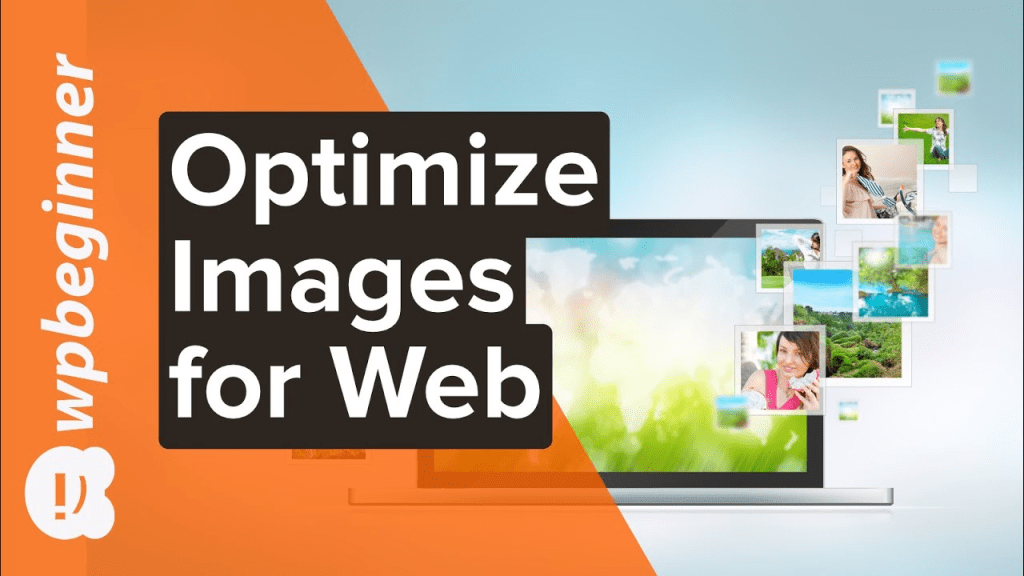In the digital age, knowing how to optimize images for the web is an essential skill for both web developers and content creators. High-quality images can enhance the visual appeal of a website, but without proper image optimization, they can lead to slower loading times and decreased website performance. Utilizing techniques such as compressing images, resizing images, and implementing lazy loading can significantly improve page speed, which is crucial for retaining user engagement and optimizing SEO. Additionally, effective image optimization can help your website rank higher in search engine results by reducing bounce rates and improving overall user experience. In this guide, we will explore the important steps and best practices to optimize images for the web, ensuring a seamless experience for visitors and search engines alike.
Understanding the importance of effective image enhancement for online platforms is vital for creating a successful website. The process of refining visuals for digital use not only involves selecting appropriate formats and sizes but also encompasses strategies like image compression and the use of techniques such as lazy loading to boost site performance. Properly adjusting image dimensions and quality can lead to a more responsive and user-friendly experience. These practices are crucial in reducing loading times, enhancing visual impact, and improving a site’s standing with search engines, ultimately leading to better traffic and engagement. Join us as we delve into these methods to maximize the efficiency of your website’s images.
Choosing the Right Image Format for Your Website
Selecting the appropriate image format is crucial when optimizing images for the web. JPEG is typically the go-to format for photographs due to its ability to maintain quality while reducing file size. This format employs lossy compression methods, allowing web designers to strike a balance between clarity and load speed. Conversely, PNG is best for images that require transparency or need to maintain sharp edges, such as logos or graphics with text. Understanding the distinct advantages of each format ensures that images enhance the website’s aesthetic without compromising performance.
Additionally, choosing the right format impacts not only the website’s loading speed but also its overall SEO potential. Search engines favor fast-loading pages, and leveraging formats like SVG can help further enhance responsiveness, especially for graphic designs. By ensuring that images are in the correct format, designers can reduce clutter in the website’s code, leading to optimized site functionality and improved user experience.
Resizing Images for Optimal Performance
Resizing images to fit the specific dimensions required on a website is a fundamental step in image optimization. Large images that exceed the display size can drastically slow loading times and consume unnecessary bandwidth. Resizing helps ensure images only occupy the space they need, which can significantly improve website performance. Tools like Photoshop provide options to resize images while maintaining the desired quality, making this a practical step for any web designer.
Moreover, optimized image dimensions can positively impact mobile responsiveness. With the increasing prevalence of mobile browsing, having images that fit display screens properly without necessitating additional scaling can enhance loading times and improve user experience. Thus, resizing images appropriately not only contributes to a faster website but also supports a seamless viewing experience across all devices, ultimately aiding in better SEO rankings.
Frequently Asked Questions
What are the best practices to optimize images for web performance?
To optimize images for web performance, follow these best practices: choose the right format (JPEG for photographs, PNG for graphics), resize images to the dimensions needed, compress images using lossy or lossless methods, implement lazy loading to improve loading times, and utilize image optimization plugins for platforms like WordPress.
How does image optimization affect website performance?
Image optimization improves website performance by reducing file sizes, which leads to faster loading times, better user experience, and improved search engine rankings due to lower bounce rates and increased engagement.
Why is it important to compress images for web usage?
Compressing images for web usage is important because it significantly reduces file sizes without compromising the perceived quality, resulting in faster loading times and better overall website performance.
What tools can I use to compress images for web usage?
You can use various tools to compress images for web usage, such as Adobe Photoshop, online compressors like TinyPNG and JPEGmini, or image optimization plugins like Smush for WordPress.
How do I resize images for my website?
To resize images for your website, use photo editing software like Photoshop or online tools like Canva. Set the dimensions to match the space allocated for the images on your site to avoid slow loading times.
What is lazy loading and how can it benefit image optimization for web?
Lazy loading is a technique that delays the loading of images until they are needed, which benefits image optimization for web by reducing initial load times and improving overall site speed.
Which image format is best for optimizing images on the web?
The best image format for optimizing images on the web depends on the image type: use JPEG for photos (due to its compression efficiency), PNG for images needing transparency or sharp details, and SVG for scalable graphics.
Can optimizing images really improve search engine rankings?
Yes, optimizing images can improve search engine rankings by enhancing page load speed, which is a critical factor in SEO. Faster websites tend to provide better user experiences, leading to lower bounce rates and higher engagement.
What are the benefits of using image optimization plugins?
Image optimization plugins automate the process of compressing, resizing, and optimizing images on your website, saving time and effort while consistently improving load times and site performance.
How often should I optimize images for my website?
You should optimize images for your website whenever you upload new content. Regularly review and optimize existing images to ensure optimal site performance.
| Key Step | Description |
|---|---|
| Choose the Right Image Format | Utilize formats like JPEG for photos, PNG for graphics and transparency, GIF for animations, and SVG for scalable graphics. |
| Resize Images | Adjust image dimensions to match the website’s requirements to prevent slow loading times. |
| Compress Images | Use lossy or lossless compression to reduce file sizes while maintaining quality. |
| Implement “Lazy Loading” | Delay loading off-screen images to enhance site speed using loading attributes. |
| Use Image Optimization Plugins | Leverage plugins for platforms like WordPress to automate image optimization. |
Summary
To optimize images for web effectively ensures that your website performs well and enhances user experience. Incorporating strategies such as selecting the right image formats, resizing images, compressing them, implementing lazy loading, and using image optimization plugins will not only improve loading times but also positively impact search engine rankings. Regularly optimizing images is crucial for maintaining efficiency and delivering a visually appealing website.