In the recent launch of Safari 26, users can explore exciting new CSS features that enhance web development capabilities. This update not only includes significant improvements but also introduces key elements like CSS anchor positioning and scroll-driven animations, which are bound to elevate user experience. Additionally, the CSS progress function facilitates better control over animations, making it easier to synchronize design with user interactions. These Safari CSS updates bring the browser up to speed with its competitors, ensuring that developers have access to robust tools for crafting engaging web interfaces. With 75 fresh features included in this release, Safari 26 represents a notable stride forward in web technology, worthy of attention and exploration.
With the unveiling of Safari 26, web developers are presented with a treasure trove of newly introduced styling capabilities. This iteration marks a pivotal moment for CSS, spotlighting features like advanced anchor positioning alongside innovative scroll-driven animations that promise to transform the way designs interact with user actions. The integration of the CSS progress function further simplifies the process of managing animation timelines, resulting in more dynamic interfaces. As the web ecosystem evolves, these Safari enhancements not only bridge gaps with other modern browsers but also set a new standard for creating visually appealing and interactive websites. Embracing these features could redefine how developers approach their craft in this fast-paced digital landscape.
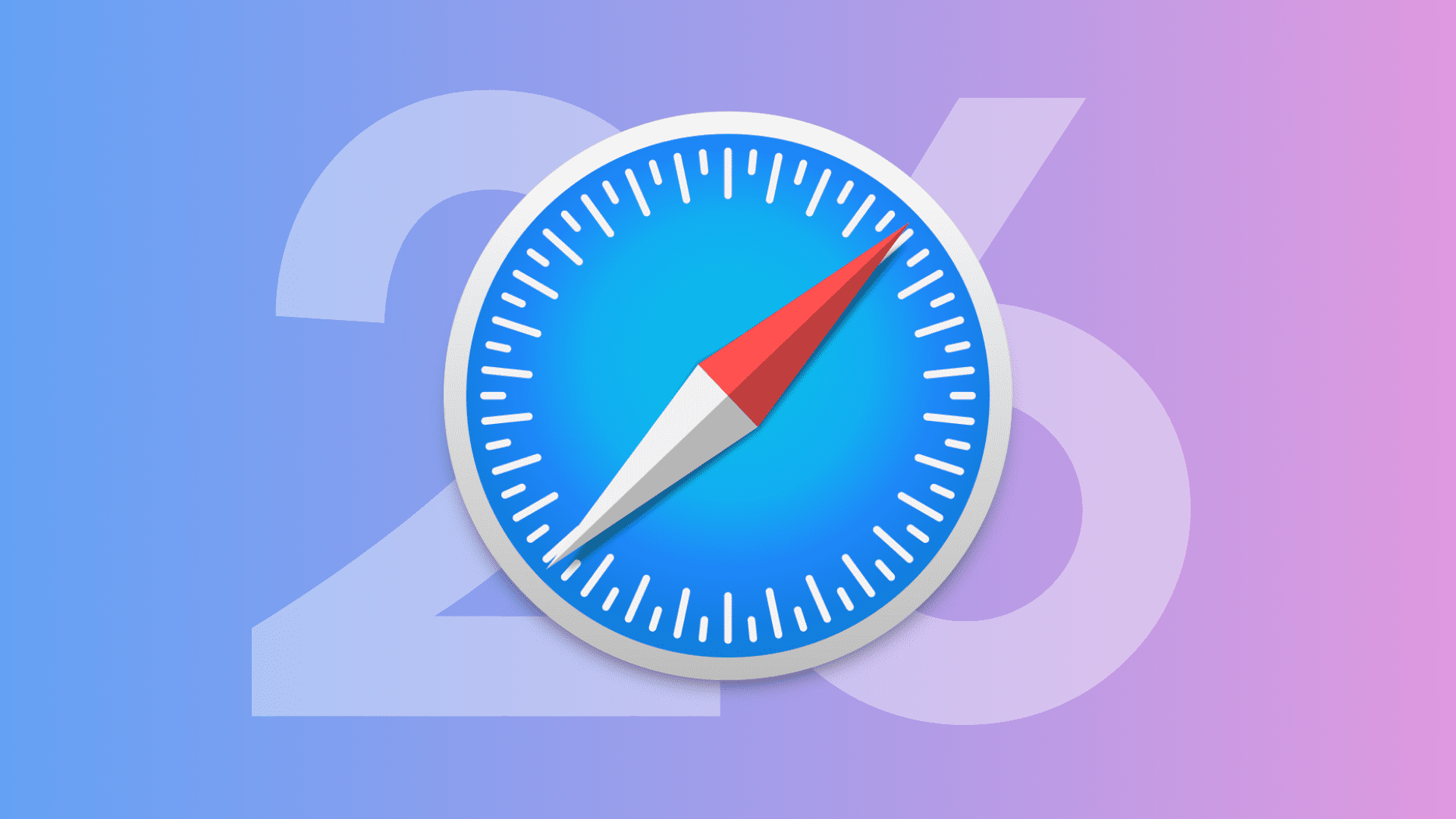
Introduction to Safari 26.0 Features
The recent release of Safari 26.0 signifies a remarkable update in the world of web browsing. It is not just another minor version upgrade; rather, it brings an impressive 75 new features, along with 3 deprecations and 171 enhancements. Comparatively, this release stands out in a sea of incremental updates typically provided by browser versions. In essence, Safari 26 offers a substantial leap forward, making it a noteworthy development for developers and users alike.
The WebKit team’s detailed blog post outlines the full scope of new capabilities that encompass more than just CSS. However, given the significant additions to CSS, it is worth taking the time to explore these features in detail. These advancements could reshape how we design and interact with web elements, thus warranting a closer examination.
New Features in CSS for Safari
Safari 26 introduces several exciting features that align it more closely with modern web standards seen in browsers like Chrome. Notably, these new tools enhance both the functionality and creativity of web design. Developers will appreciate the synchronized efforts of browser teams that lead to improved interoperability, something that has been critically addressed for the future of web development by various browser vendors.
Among the standout additions is the anchor positioning capability, allowing developers to create responsive tooltips and dynamic pop-ups with ease. The ability to attach one element to another using ARIA attributes also marks a significant leap in web accessibility, which is critical for ensuring a good user experience across all platforms.
Understanding Scroll-Driven Animations
One of the innovative features included in Safari 26 is scroll-driven animations. This approach connects CSS animations to the user’s scroll position, effectively enabling developers to create interactive, engaging experiences on their sites. Rather than merely looping animations, these can now evolve based on how far users scroll, creating a more immersive environment.
The provision to link animations through the `scroll()` and `view()` functions enhances the flexibility of CSS. This means you can design animations that respond dynamically to user interactions, which is likely to change standard practices in web design profoundly.
The Impact of Progress Function on CSS
Another intriguing feature is the `progress()` function, which allows developers to gauge how far along a value is within a specified range. This function provides precise control over the animation flow, enabling more sophisticated and nuanced animations on web pages. The ability to easily interpolate between values opens up new avenues for creativity in animation design.
As web projects grow in complexity, this sort of functionality can lead to smoother experiences for users and more efficient development processes. By empowering developers with these tools, Safari is setting the stage for the next generation of web interactivity.
Advancements for Improved Layouts
Further bolstering layout capabilities, the introduction of `align-self` and `justify-self` within absolute positioning marks a significant enhancement for developers. This allows content within absolutely positioned elements to be more easily aligned and centered, thereby simplifying complex layouts that demand precise positioning.
Such enhancements promote a more seamless integration of various content types, aiding in the creation of visually appealing web designs without over-complicating the underlying CSS.
Innovative Features Beyond CSS
Safari 26 isn’t solely focused on CSS improvements; it also brings noteworthy new features beyond these enhancements. For instance, the `contrast-color()` function improves accessibility by ensuring text is easily readable against its background. Additionally, the incorporation of pretty text wrapping addresses common typographic issues, enhancing overall readability for end-users.
These innovations highlight Safari’s commitment to improving the web experience holistically, catering not just to developers, but to the end-users who will directly benefit from these enhancements.

Conclusion
In summary, Safari 26.0 marks a significant update to the popular web browser, introducing a plethora of new features that enhance user experience and developer capabilities. The addition of anchor positioning and scroll-driven animations notably empowers developers to create more dynamic and visually engaging web applications. With these advancements, Safari not only aligns itself with Chrome but also carves out its own niche with unique features that cater to contemporary web design needs.
Key takeaways from Safari 26 include:
– **75 new features** and numerous improvements that boost overall performance.
– **Anchor positioning** simplifies the creation of tooltips and modals, improving usability.
– **Scroll-driven animations** provide a more interactive experience linked directly to user scrolling behavior.
Additionally, Safari 26 brings innovations like the contrast-color() function and enhanced text wrapping, which serve to refine the aesthetic quality and accessibility of web content. These features reflect Apple’s responsiveness to modern web standards, showcasing a commitment to not only catching up with competition but also advancing the capabilities of web design and development. As developers begin to explore the full range of enhancements, we can anticipate a wave of creative implementation that will ultimately benefit users through richer and more functional web interfaces.
The essential highlights include:
– **Self-alignment capabilities in absolute positioning** for simplifying layout design.
– **Improved text presentation** that boosts content readability and ensures better user engagement.















