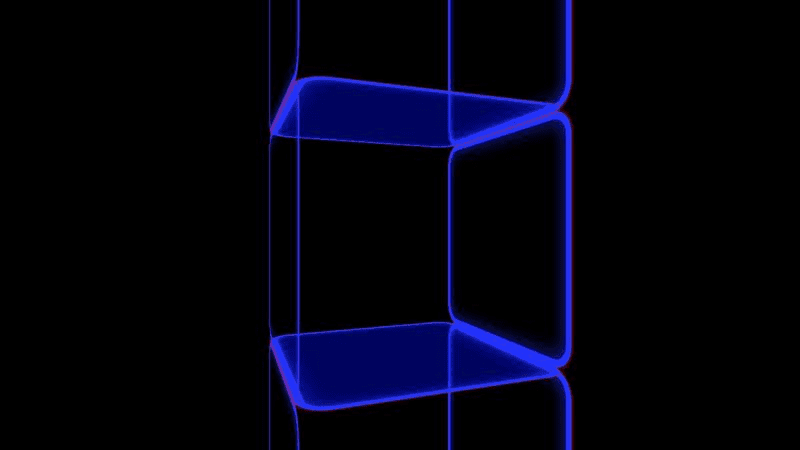Pure CSS Elevator is an innovative project showcasing the capabilities of modern CSS as a state machine. This interactive CSS project utilizes advanced features like CSS variables and transitions, allowing for seamless navigation between different floors of the elevator simulation. By employing HTML radio buttons to represent each floor, the system transforms user interactions into dynamic movements, illustrating CSS’s potential beyond static designs. Through clever use of custom properties and the latest CSS functionalities, this project demonstrates how complex interactions can be achieved without relying on JavaScript. Join me as we explore this engaging example of how pure CSS can create an immersive user experience.
The concept of an elevator simulation crafted purely with CSS encapsulates a captivating interaction model for web developers and designers. By leveraging a CSS state machine, this endeavor allows for fluid animations and transitions as users navigate through various floors. Utilizing HTML input elements, such as radio buttons, as controls, this project exemplifies how modern CSS can bring interactivity to web applications. This innovative approach challenges the traditional boundaries of web development, demonstrating that sophisticated interfaces are achievable without any scripting. Dive into this discussion on building engaging interactive experiences purely with CSS.

Introduction to CSS Elevator Simulation
The idea of creating an elevator simulation using just CSS might seem unconventional at first, but it exemplifies the versatility of modern web technologies. Inspired by existing works, I embarked on this journey to explore whether a more interactive and accessible elevator model could be conceived without relying on JavaScript. This project combines creativity with technical skills, showcasing how CSS can function as a state machine.
Throughout this article, my goal is to share the innovative methods I employed to craft an elevator simulation. By leveraging advanced CSS features such as custom properties, the :has() pseudo-class, and property declarations, I was able to establish a fully interactive model. The use of custom properties not only simplified state tracking but also enhanced the aesthetic appeal and functionality of the elevator system.
Harnessing CSS Variables for State Management
At the core of this elevator system lies an intricate network of CSS custom properties, which serve to effectively manage its state. The implementation of @property was pivotal, allowing us to define various attributes such as –current-floor and –direction. These properties play an essential role, facilitating smooth animations and accurate transitions whenever the user interacts with the interface.
By comparing the current and previous states, the custom properties unlock an array of possibilities. The ability to adjust movement speed dynamically based on the number of floors traversed is a standout feature. This method showcases how CSS can adapt to user interactions in real-time, which is an attractive aspect for developers looking to enhance user experiences without JavaScript.
Creating User Interface with Radio Buttons
The user interface for the elevator simulation is both simple and effective, utilizing radio buttons for floor selection. Each button corresponds to a specific floor, and the integration of the :has() pseudo-class enables seamless detection of the selected state. This design choice creates an intuitive experience for users, simulating the elevator’s responsiveness with every selection made.
From a practical standpoint, using radio buttons as state triggers allows for easy integration with CSS transitions. As a result, this not only enhances interactivity but also positions the entire elevator system as a responsive state machine. The effectiveness of this approach emphasizes the potential of combining UX design with pure CSS techniques.
Dynamic Movement and Animation Techniques
The movement of the elevator is captured through dynamic calculations in CSS, primarily utilizing the transform property. Here, the transform: translateY(…) rule is pivotal, as it translates the elevator based on the current floor. By measuring the distance to travel using custom properties, the animation’s duration is proportionately adjusted, delivering a smooth and visually appealing transition.
What’s particularly innovative in this approach is the way we handle relative speed. This ensures that the animation’s pace adapts depending on how many floors the elevator needs to pass. By integrating various CSS functions and properties, I can create a realistic simulation that not only serves a functional purpose but also impresses visually.
Arrow Direction and State Indication
An engaging aspect of the elevator system is its directional arrow, which dynamically signals the elevator’s movement. Implementing the clamp() function allows the arrow to represent the current state effectively: pointing up, down, or remaining stationary. This visual cue enhances the user experience, making it clear to users the direction of travel as they make selections.
The use of opacity adjustments along with scaling the arrow ensures that the visual feedback is immediate and responsive. Such interactions are crucial in maintaining user engagement, enabling them to intuitively understand the elevator’s actions without the need for additional explanations or guides.
Simulating Memory with Delayed State Updates
In traditional programming, managing states often involves direct manipulation of memory structures. CSS, however, lacks native memory management capabilities. I tackled this limitation by introducing a simulated memory feature using a delay on property updates. This clever workaround allows the previous state to lag momentarily behind the current state, effectively creating a sense of memory.
This feature not only enhances the realism of the simulation but also serves a practical purpose during animations. By allowing the previous state to store temporarily the last position, I can compute the appropriate direction and speed, ensuring a smooth transition that mimics a traditional state machine.
Elegant Display and Accessibility Features
Presenting floor numbers in an aesthetic manner was one of my goals, and it was achieved through the application of CSS counters. Using custom unicode styling to represent floor numbers made the display not only functional but visually appealing. The integration of these designs adds a unique charm to the simulation, enhancing its overall user experience.
Moreover, considering accessibility was paramount during the development of this elevator. By utilizing aria-live properties and specialized CSS rules for screen readers, I ensured that assistive technologies can effectively communicate the elevator’s current status to users. This commitment to accessibility aligns with modern web standards and promotes inclusivity in digital interfaces.
Practical Applications Beyond the Simulation
While the CSS elevator simulation is an intriguing project in its own right, the techniques explored within it hold myriad practical applications beyond mere aesthetics. From creating interactive prototypes devoid of JavaScript to providing dynamic feedback mechanisms in user interfaces, the potential is vast.
Each technique showcased provides a foundation for real-world applications, such as progress indicators in forms or interactive educational tools. Furthermore, developers can leverage these CSS capabilities to reduce JavaScript dependencies, promoting performance and security within their projects.
Conclusion and Encouragements
Reflecting on what started as a simple experiment, I am amazed to see how this elevator simulation has developed into a robust CSS state machine. The project illustrates the untapped capabilities of modern CSS, and the excitement of creating responsive, engaging systems without JavaScript.
I encourage fellow developers to explore these techniques and challenge themselves to create their interpretations. Whether enhancing this elevator or experimenting with different designs, the CSS community thrives on innovation. I look forward to seeing your creative remixes and implementations!
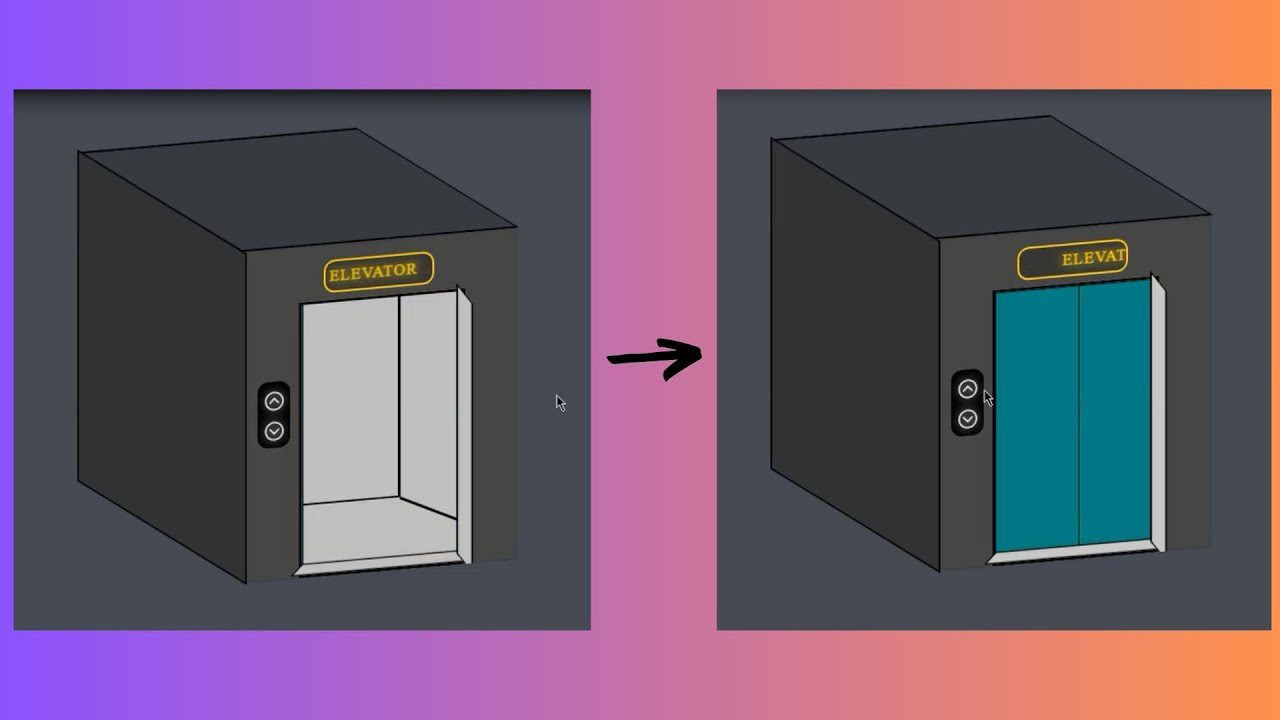
Conclusion: The Potential of Pure CSS State Machines
In conclusion, the journey of creating a CSS-based elevator simulation showcases the remarkable capabilities of modern CSS features. This project demonstrates how CSS can be utilized not just for styling, but as a powerful tool for functionality and interactivity. The purely CSS-driven state machine not only enhances the user experience but also encourages developers to reconsider how they approach interface design without relying heavily on JavaScript. By harnessing CSS custom properties, the :has() pseudo-class, and clever animation calculations, you can bring simple yet effective interactive elements to life. Moreover, with techniques that ensure accessibility and a focus on user engagement, CSS is evolving into a multidimensional language capable of supporting dynamic web applications.
– **Interactivity Without JavaScript:** The CSS elevator model illustrates the potential of using pure CSS for building interactive elements, reducing reliance on JavaScript for simpler projects.
– **Accessibility Matters:** This approach emphasizes the importance of accessibility, allowing screen readers to announce state changes effectively.
– **Practical Applications:** The techniques explored can be leveraged in various contexts, from educational tools to interactive prototypes and more, illustrating a broad spectrum of potential uses.
– **Encouragement for Experimentation:** Developers are invited to experiment and build upon these concepts, promoting creativity and innovation within the web design community.
Conclusion: Embracing CSS Innovations
Reflecting on this experiment reveals an exciting future for web development where CSS can play a central role in interactive design. As demonstrated, creating visually appealing and functional components can be done through meaningful manipulation of CSS properties alone, paving the way for lightweight applications that perform efficiently. By pushing the boundaries of what we can achieve with CSS, developers can create rich user interfaces that are not only engaging but also maintain best practices in accessibility. This project highlights how innovation in CSS is not just theoretical but leads to usable, practical designs that enhance user interaction.
– **Weight Reduction in Development:** By adopting CSS for more complex interactions, developers can produce lighter applications that can load faster and perform better.
– **Creative Freedom in Design:** The ability to realize complex state machines within CSS opens up creative possibilities, urging developers to explore new ways to visualize and interact with web content.
– **Community Engagement:** The call for community involvement in remixing and enhancing projects fosters a spirit of collaboration and shared learning.